Introduction to PCB Visualizer tools
PCB (Printed Circuit Board) design is a complex process that involves multiple steps, from schematic capture to board layout and routing. To ensure that the PCB design is accurate and meets the required specifications, designers rely on various tools and software. One such tool is the PCB Visualizer, which allows designers to visualize the PCB design in 3D and check for any errors or inconsistencies.
PCB Visualizer tools are essential for PCB designers as they provide a realistic representation of the PCB, including the components, traces, and vias. These tools allow designers to rotate, zoom, and pan the PCB model, making it easier to identify any issues or potential problems. Additionally, PCB Visualizer tools often include features such as layer visibility control, measurement tools, and design rule checking (DRC) to ensure that the PCB design meets the required standards.
What is Drill & Slot Editor?
Drill & Slot Editor is a free and open-source PCB Visualizer tool that allows designers to view and edit the drill and slot data of a PCB design. The tool is developed by the open-source community and is available for download on GitHub.
The main features of Drill & Slot Editor include:
- 3D visualization of the PCB design, including the drill holes and slots
- Easy navigation and zoom controls
- Layer visibility control
- Measurement tools
- Support for various PCB design formats, including Gerber, Excellon, and ODB++
- Cross-platform compatibility (Windows, macOS, and Linux)
How to use Drill & Slot Editor
Using Drill & Slot Editor is straightforward and requires no prior experience with PCB design software. Here are the steps to get started:
- Download and install Drill & Slot Editor from the GitHub repository.
- Launch the application and select “Open” from the File menu.
- Choose the PCB design file you want to visualize (supported formats include Gerber, Excellon, and ODB++).
- The PCB design will be loaded into the 3D viewer, and you can use the navigation controls to zoom, pan, and rotate the model.
- Use the layer visibility control to show or hide specific layers of the PCB design.
- Use the measurement tools to measure distances, angles, and areas on the PCB model.
- If needed, you can edit the drill and slot data by selecting the appropriate tool from the toolbar and making the necessary changes.
- Once you are satisfied with the changes, save the modified file using the “Save” or “Save As” option from the File menu.

Benefits of using Drill & Slot Editor
Using Drill & Slot Editor offers several benefits for PCB designers, including:
-
Cost-effective: Drill & Slot Editor is a free and open-source tool, which means that designers can use it without incurring any additional costs. This is particularly beneficial for small businesses or individual designers who may not have the budget for expensive PCB design software.
-
Easy to use: Drill & Slot Editor has a simple and intuitive user interface that makes it easy for designers to navigate and use the tool effectively. The tool also includes helpful documentation and tutorials that can guide users through the various features and functionalities.
-
Cross-platform compatibility: Drill & Slot Editor is compatible with multiple operating systems, including Windows, macOS, and Linux. This means that designers can use the tool regardless of their preferred operating system or computer setup.
-
Accurate visualization: Drill & Slot Editor provides accurate 3D visualization of the PCB design, including the drill holes and slots. This helps designers to identify any issues or errors in the design before sending it for manufacturing.
-
Time-saving: Using Drill & Slot Editor can save designers a significant amount of time compared to manually checking the drill and slot data. The tool automates many of the tedious and time-consuming tasks involved in PCB design, allowing designers to focus on more critical aspects of the project.
Comparison with other PCB Visualizer tools
While there are several PCB Visualizer tools available on the market, Drill & Slot Editor stands out due to its specific focus on drill and slot data editing. Some of the other popular PCB Visualizer tools include:
-
Altium Designer: Altium Designer is a comprehensive PCB design software that includes a powerful 3D visualizer. However, it is a paid tool and may not be accessible to all designers.
-
KiCad: KiCad is a free and open-source PCB design software that includes a 3D viewer. While it is a powerful tool, it may not have the same level of drill and slot data editing capabilities as Drill & Slot Editor.
-
Eagle: Eagle is another popular PCB design software that includes a 3D visualizer. However, like Altium Designer, it is a paid tool and may not be accessible to all designers.
Here’s a comparison table of the features offered by these tools:
| Feature | Drill & Slot Editor | Altium Designer | KiCad | Eagle |
|---|---|---|---|---|
| 3D Visualization | Yes | Yes | Yes | Yes |
| Drill & Slot Data Editing | Yes | Limited | Limited | Limited |
| Cost | Free | Paid | Free | Paid |
| Cross-platform | Yes | No | Yes | No |
| User Interface | Simple | Complex | Moderate | Moderate |
As evident from the table, Drill & Slot Editor offers a unique combination of features that make it a valuable tool for PCB designers, particularly those working on drill and slot data editing.
Frequently Asked Questions (FAQ)
1. Is Drill & Slot Editor completely free to use?
Yes, Drill & Slot Editor is a free and open-source tool that can be downloaded and used without any cost.
2. What PCB design formats are supported by Drill & Slot Editor?
Drill & Slot Editor supports various PCB design formats, including Gerber, Excellon, and ODB++.
3. Can I use Drill & Slot Editor on my Mac computer?
Yes, Drill & Slot Editor is compatible with macOS, as well as Windows and Linux operating systems.
4. Do I need prior experience with PCB design to use Drill & Slot Editor?
No, Drill & Slot Editor is designed to be simple and intuitive, and users can get started with the tool without any prior experience in PCB design.
5. Can I use Drill & Slot Editor for commercial projects?
Yes, as an open-source tool, Drill & Slot Editor can be used for both personal and commercial projects without any restrictions.
Conclusion
In conclusion, Drill & Slot Editor is a powerful and user-friendly PCB Visualizer tool that offers a range of features for visualizing and editing drill and slot data in PCB designs. As a free and open-source tool, it provides a cost-effective solution for designers who may not have access to expensive PCB design software.
The tool’s cross-platform compatibility, accurate visualization capabilities, and time-saving features make it an attractive option for designers looking to streamline their PCB design process. While there are other PCB Visualizer tools available on the market, Drill & Slot Editor’s specific focus on drill and slot data editing sets it apart and makes it a valuable addition to any designer’s toolkit.
Whether you are a seasoned PCB designer or just starting out, Drill & Slot Editor is definitely worth considering for your next project. With its intuitive interface and powerful features, it can help you create high-quality PCB designs efficiently and effectively.
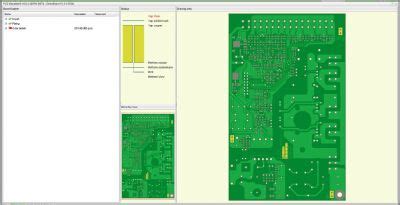





Leave a Reply