Introduction to PCB Visualizer
PCB Visualizer is a powerful software tool that enables engineers and designers to create, visualize, and analyze printed circuit board (PCB) designs with ease. With its intuitive interface, advanced features, and seamless integration with other design tools, PCB Visualizer has become the go-to solution for professionals in the electronics industry.
In this article, we will explore the key features and benefits of PCB Visualizer, and why it is the ultimate tool for PCB design.
Key Features of PCB Visualizer
1. 3D Visualization
One of the standout features of PCB Visualizer is its ability to generate stunning 3D visualizations of PCB designs. This allows designers to view their boards from any angle, zoom in and out, and even animate the assembly process. The 3D visualization capability helps in identifying potential design issues, such as component clearance problems or manufacturing constraints, early in the design process.
2. Real-Time Design Rule Checking
PCB Visualizer incorporates real-time design rule checking (DRC) to ensure that designs adhere to industry standards and manufacturing guidelines. The software continuously monitors the design for violations of predefined rules, such as minimum trace width, clearance between components, and hole sizes. This real-time feedback helps designers avoid costly mistakes and reduces the need for time-consuming manual checks.
3. Automated Component Placement
Placing components on a PCB can be a tedious and time-consuming task, especially for complex designs with hundreds or thousands of components. PCB Visualizer simplifies this process with its automated component placement feature. The software uses advanced algorithms to optimize component placement based on factors such as signal integrity, thermal management, and manufacturability. This not only saves time but also results in more efficient and reliable PCB layouts.
4. Comprehensive Library Management
PCB Visualizer comes with an extensive library of components, footprints, and symbols, making it easy for designers to find and use the parts they need. The software also allows users to create and manage their own custom libraries, ensuring consistency and standardization across projects. The library management system is fully searchable and supports various file formats, including IPC-7351B and IPC-2581.
5. Seamless Integration with Other Tools
PCB Visualizer seamlessly integrates with other popular design tools, such as Altium Designer, Cadence Allegro, and Mentor Graphics PADS. This allows designers to import and export designs in various file formats, collaborate with team members using different software packages, and streamline the overall design process. The software also supports industry-standard formats like Gerber and ODB++, ensuring compatibility with manufacturing partners.
Benefits of Using PCB Visualizer
1. Increased Design Efficiency
By leveraging the powerful features of PCB Visualizer, designers can significantly increase their efficiency and productivity. The automated component placement, real-time DRC, and 3D visualization capabilities help designers create high-quality PCB layouts in a fraction of the time it would take using manual methods. This allows companies to bring products to market faster and stay ahead of the competition.
2. Improved Design Quality
PCB Visualizer’s real-time DRC and 3D visualization features help designers identify and resolve potential issues early in the design process. This results in higher-quality PCB layouts that are more reliable, manufacturable, and cost-effective. By catching errors and violations early, designers can avoid costly redesigns and production delays.
3. Enhanced Collaboration and Communication
PCB Visualizer’s seamless integration with other design tools and support for industry-standard file formats makes it easy for team members to collaborate and communicate effectively. Designers can share designs, libraries, and project files with colleagues, regardless of their location or the software they use. This streamlined collaboration leads to better coordination, faster decision-making, and ultimately, more successful projects.
4. Cost Savings
By using PCB Visualizer, companies can realize significant cost savings throughout the PCB design and manufacturing process. The software’s automation features reduce the time and effort required to create high-quality layouts, while its real-time DRC and 3D visualization capabilities help avoid costly mistakes and redesigns. Additionally, PCB Visualizer’s compatibility with industry-standard formats ensures smooth communication with manufacturing partners, minimizing the risk of production errors and delays.
5. Flexibility and Scalability
PCB Visualizer is a highly flexible and scalable solution that can adapt to the needs of any organization, from small startups to large enterprises. The software’s extensive library management system and customization options allow designers to tailor the tool to their specific requirements. As projects grow in complexity and scale, PCB Visualizer can easily handle the increased demands, ensuring that designers have the tools they need to succeed.

PCB Visualizer vs. Other PCB Design Tools
| Feature | PCB Visualizer | Altium Designer | Eagle | KiCad |
|---|---|---|---|---|
| 3D Visualization | ✔️ | ✔️ | ✔️ | ✔️ |
| Real-Time DRC | ✔️ | ✔️ | ✔️ | ✔️ |
| Automated Component Placement | ✔️ | ✔️ | ❌ | ❌ |
| Comprehensive Library Management | ✔️ | ✔️ | ✔️ | ✔️ |
| Seamless Integration with Other Tools | ✔️ | ✔️ | ❌ | ❌ |
| Cost | $$ | $$$ | $ | Free |
As shown in the table above, PCB Visualizer offers a comprehensive set of features that rival those of other leading PCB design tools. While some tools may excel in specific areas, PCB Visualizer provides a well-rounded solution that combines powerful functionality with ease of use and affordability.
Frequently Asked Questions (FAQ)
1. Is PCB Visualizer easy to learn and use?
Yes, PCB Visualizer is designed with user-friendliness in mind. The software features an intuitive interface and extensive documentation, making it easy for both novice and experienced designers to get started quickly.
2. Can PCB Visualizer handle complex, multi-layer PCB designs?
Absolutely. PCB Visualizer is capable of handling PCB designs of any complexity, including multi-layer boards with high component density and intricate routing requirements.
3. Does PCB Visualizer support custom component creation?
Yes, PCB Visualizer allows users to create and manage their own custom component libraries, ensuring consistency and standardization across projects.
4. Can I import designs from other PCB design tools into PCB Visualizer?
Yes, PCB Visualizer supports various industry-standard file formats, making it easy to import designs from other popular PCB design tools, such as Altium Designer, Cadence Allegro, and Mentor Graphics PADS.
5. Is PCB Visualizer affordable for small businesses and startups?
Yes, PCB Visualizer offers a range of pricing options to suit the needs and budgets of organizations of all sizes. The software’s cost-effective pricing, combined with its powerful features and time-saving capabilities, makes it an excellent choice for small businesses and startups.
Conclusion
In today’s fast-paced and highly competitive electronics industry, having the right tools is essential for success. PCB Visualizer is the ultimate solution for PCB design, offering a comprehensive set of features that streamline the design process, improve design quality, and reduce costs.
With its 3D visualization, real-time DRC, automated component placement, and seamless integration with other tools, PCB Visualizer empowers designers to create high-quality PCB layouts efficiently and effectively. The software’s flexibility, scalability, and user-friendliness make it the perfect choice for organizations of all sizes, from small startups to large enterprises.
By leveraging the power of PCB Visualizer, companies can bring innovative products to market faster, stay ahead of the competition, and ultimately, achieve greater success in the ever-evolving world of Electronics Design.
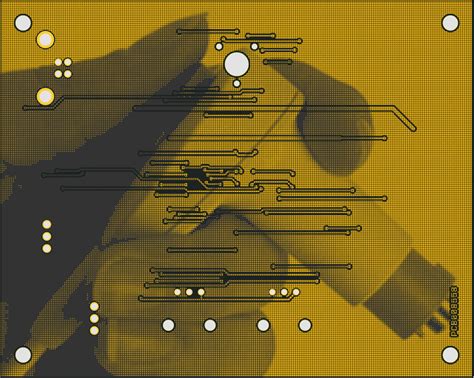





Leave a Reply