Components of a PCB Diagram
A PCB diagram consists of several key components that work together to create a functional circuit board. These components include:
1. Traces
Traces are the conductive paths that connect the various components on a PCB. They are typically made of copper and are etched onto the surface of the board. The width and thickness of the traces depend on the current carrying capacity required for the circuit.
2. Pads
Pads are the exposed areas of copper on a PCB where components are soldered. They come in various shapes and sizes depending on the type of component being used.
3. Vias
Vias are small holes drilled through the PCB that allow traces to connect between different layers of the board. They are essential for creating multi-layer PCBs and help to reduce the overall size of the board.
4. Silkscreen
The silkscreen is a layer of text and symbols printed on the surface of the PCB that provides information about the components and their placement. It helps in the assembly process and makes it easier to identify components during troubleshooting.
5. Solder Mask
The solder mask is a protective layer that covers the copper traces on the PCB, leaving only the pads and vias exposed. It prevents accidental short circuits and helps to protect the board from environmental damage.
Types of PCB Diagrams
There are several types of PCB diagrams, each serving a specific purpose in the design process. These include:
1. Schematic Diagram
A schematic diagram is a graphical representation of the electrical connections between components in a circuit. It uses standardized symbols to represent each component and shows how they are connected. Schematic diagrams are used to design and troubleshoot electronic circuits.
2. Layout Diagram
A layout diagram shows the physical placement of components on a PCB. It includes the dimensions of the board, the location of mounting holes, and the placement of components. Layout diagrams are used to create the artwork for manufacturing the PCB.
3. Assembly Diagram
An assembly diagram shows how the components are assembled onto the PCB. It includes information about the orientation of components, the order of assembly, and any special instructions for soldering or handling.
4. Gerber Files
Gerber files are a set of files that contain all the information needed to manufacture a PCB. They include the copper layer artwork, solder mask, silkscreen, and drill files. Gerber files are the standard format used by PCB manufacturers.
PCB Design Process
The PCB design process involves several steps that take the circuit from concept to manufacturing. These steps include:
1. Schematic Design
The first step in the PCB design process is to create a schematic diagram of the circuit. This involves selecting the appropriate components and defining their connections.
2. Component Placement
Once the schematic is complete, the next step is to place the components on the PCB layout. This involves determining the optimal location for each component based on factors such as signal integrity, thermal management, and mechanical constraints.
3. Routing
After the components are placed, the next step is to route the traces between them. This involves creating the copper paths that connect the components while avoiding any potential signal integrity issues.
4. Design Rule Check (DRC)
Before sending the PCB design for manufacturing, it is important to run a Design Rule Check (DRC). This is an automated process that checks the design for any potential issues such as short circuits, open circuits, or trace width violations.
5. Manufacturing
Once the design is finalized and checked, it can be sent for manufacturing. This involves creating the Gerber files and sending them to a PCB manufacturer for fabrication and assembly.

Importance of PCB Diagrams
PCB diagrams are essential for several reasons:
1. Documentation
PCB diagrams serve as a permanent record of the design of a circuit board. They can be used for troubleshooting, repairs, or future modifications.
2. Communication
PCB diagrams are a common language used by electronics engineers and designers to communicate their designs. They provide a clear and standardized way to represent complex circuits.
3. Manufacturing
PCB diagrams are used to create the artwork necessary for manufacturing the circuit board. They ensure that the board is fabricated correctly and that all the components are placed in the correct location.
4. Simulation
PCB diagrams can be used to simulate the behavior of a circuit before it is manufactured. This allows designers to test and optimize their designs before committing to hardware.
5. Education
PCB diagrams are an essential tool for teaching electronics and circuit design. They provide a visual representation of complex concepts and help students understand how circuits work.
PCB Diagram Tools
There are several software tools available for creating PCB diagrams. Some of the most popular include:
| Tool | Manufacturer | Features |
|---|---|---|
| Altium Designer | Altium | Advanced routing, 3D visualization, simulation |
| Eagle | Autodesk | Schematic capture, PCB layout, autorouter |
| KiCad | KiCad | Open source, schematic capture, PCB layout, 3D viewer |
| OrCAD | Cadence | Schematic capture, PCB layout, simulation, signal integrity analysis |
Frequently Asked Questions (FAQ)
1. What is the difference between a schematic diagram and a layout diagram?
A schematic diagram shows the electrical connections between components, while a layout diagram shows the physical placement of components on the PCB.
2. What are Gerber files?
Gerber files are a set of files that contain all the information needed to manufacture a PCB, including the copper layer artwork, solder mask, silkscreen, and drill files.
3. What is a Design Rule Check (DRC)?
A Design Rule Check (DRC) is an automated process that checks the PCB design for any potential issues such as short circuits, open circuits, or trace width violations.
4. Can PCB diagrams be used for simulation?
Yes, PCB diagrams can be used to simulate the behavior of a circuit before it is manufactured. This allows designers to test and optimize their designs before committing to hardware.
5. What are some popular software tools for creating PCB diagrams?
Some popular software tools for creating PCB diagrams include Altium Designer, Eagle, KiCad, and OrCAD.
Conclusion
PCB diagrams are an essential tool for electronics engineers and designers. They provide a graphical representation of the layout and design of a printed circuit board, allowing designers to visualize the connections and components before manufacturing. PCB diagrams are used for documentation, communication, manufacturing, simulation, and education. With the help of specialized software tools, designers can create complex PCB designs quickly and accurately.
As technology continues to advance, the importance of PCB diagrams will only continue to grow. They will remain a critical tool for electronics engineers and designers, helping to bring new and innovative products to market faster and more efficiently.
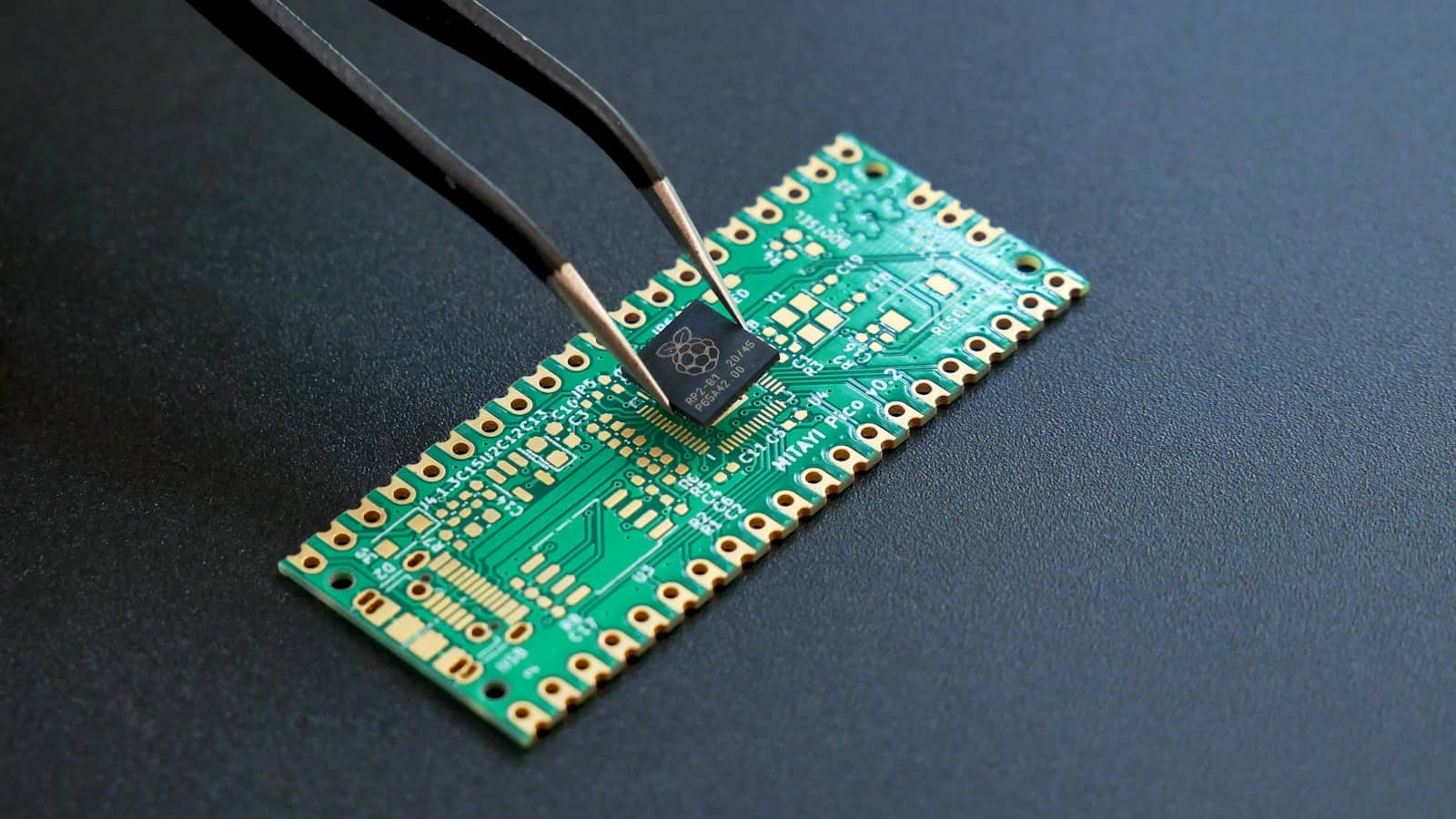





Leave a Reply