Key Components of an MCU board
An MCU board consists of several essential components that work together to enable its functionality. Let’s explore these components in detail:
Microcontroller
The microcontroller is the heart of the MCU board. It is an integrated circuit (IC) that combines a processor core, memory (RAM and ROM), and programmable input/output peripherals on a single chip. The microcontroller executes the program stored in its memory and interacts with the connected peripherals to control the board’s behavior.
Some popular microcontroller families used in MCU boards include:
| Microcontroller Family | Description |
|---|---|
| Arduino | Open-source platform with user-friendly development tools |
| PIC | Microchip’s PIC microcontrollers known for their simplicity |
| STM32 | ARM Cortex-M based microcontrollers by STMicroelectronics |
| ESP32 | Wi-Fi and Bluetooth enabled microcontrollers by Espressif |
Oscillator
The oscillator generates the clock signal that determines the speed at which the microcontroller operates. It provides a stable and precise timing reference for the microcontroller to execute instructions and synchronize various operations. The oscillator can be an external crystal oscillator or an internal RC oscillator.
Power Supply
The power supply unit provides the necessary voltage and current to power the microcontroller and other components on the MCU board. It typically includes a voltage regulator to convert the input voltage to the required levels for the microcontroller and peripherals. Some MCU boards also feature power management capabilities to optimize power consumption.
Input/Output Ports
Input/Output (I/O) ports allow the microcontroller to interface with external devices and sensors. These ports can be configured as digital inputs or outputs, analog inputs, or communication interfaces such as UART, I2C, or SPI. The number and type of I/O ports available on an MCU board depend on the specific microcontroller used.
Programming Interface
The programming interface enables developers to upload code to the microcontroller’s memory. It typically includes a USB or serial interface and a programmable memory (e.g., flash memory) to store the code. Some MCU boards also feature bootloaders that allow firmware updates without the need for an external programmer.
Applications of MCU Boards
MCU boards find applications in a wide range of industries and domains. Let’s explore some common applications:
Embedded Systems
MCU boards are extensively used in embedded systems, where they are integrated into larger devices or machines to control specific functions. Examples include:
- Home appliances (e.g., washing machines, air conditioners)
- Automotive electronics (e.g., engine control units, infotainment systems)
- Medical devices (e.g., blood glucose meters, patient monitors)
- Industrial automation (e.g., sensor networks, process control)
Internet of Things (IoT)
MCU boards play a crucial role in the IoT ecosystem by enabling devices to collect, process, and transmit data over the internet. They provide the necessary computing power, connectivity, and sensor interfaces to build smart and connected devices. Examples include:
- Smart home devices (e.g., thermostats, security systems)
- Wearable technology (e.g., fitness trackers, smartwatches)
- Industrial IoT (e.g., predictive maintenance, asset tracking)
- Agricultural monitoring (e.g., soil moisture sensors, precision farming)
Robotics and Automation
MCU boards are widely used in robotics and automation applications due to their ability to control motors, sensors, and actuators. They provide the intelligence and decision-making capabilities required for autonomous systems. Examples include:
- Educational robotics kits
- Industrial robotic arms
- Autonomous vehicles
- Drones and unmanned aerial vehicles (UAVs)
Education and Prototyping
MCU boards are popular among students, hobbyists, and makers for learning about electronics, programming, and prototyping. They offer an accessible and affordable platform to experiment with various projects and ideas. Examples include:
- STEM education kits
- DIY projects (e.g., home automation, music synthesizers)
- Rapid prototyping for product development
- Research and academic projects
Choosing the Right MCU Board
When selecting an MCU board for a specific application, several factors should be considered:
-
Microcontroller: Choose a microcontroller that meets the processing power, memory, and peripheral requirements of your project. Consider factors such as clock speed, RAM/ROM size, and the availability of necessary interfaces (e.g., ADC, PWM, communication protocols).
-
I/O Capabilities: Ensure that the MCU board has sufficient I/O ports to interface with the required sensors, actuators, and external devices. Consider the number of digital and analog pins, as well as the supported communication interfaces.
-
Power Requirements: Consider the power requirements of your project and select an MCU board with an appropriate power supply and power management features. Factors such as operating voltage range, current consumption, and power efficiency should be taken into account.
-
Ease of Use: Assess the development ecosystem and community support associated with the MCU board. Look for boards with user-friendly development tools, comprehensive documentation, and active community forums for assistance and resources.
-
Cost and Availability: Consider the cost and availability of the MCU board and its associated components. Evaluate the long-term sustainability and scalability of the chosen platform, especially for commercial applications.

Frequently Asked Questions (FAQ)
-
What is the difference between a microcontroller and a microprocessor?
A microcontroller is a self-contained system that integrates a processor, memory, and peripherals on a single chip, while a microprocessor is a standalone processor that requires external memory and peripherals to function as a complete system. -
Can I program an MCU board using high-level programming languages?
Yes, many MCU boards support programming in high-level languages such as C, C++, or Python. Some boards, like Arduino, even have their own simplified programming language and development environment. -
How do I upload code to an MCU board?
Code is typically uploaded to an MCU board using a programming interface, such as USB or serial. The specific steps depend on the board and the development environment used. Generally, you write the code, compile it, and then upload it to the board using a programming tool or IDE. -
Can I connect multiple sensors and actuators to an MCU board?
Yes, MCU boards are designed to interface with various sensors and actuators. The number and type of devices that can be connected depend on the available I/O ports and the supported communication protocols. You can use analog and digital pins, as well as interfaces like I2C, SPI, or UART to connect multiple devices. -
How do I debug and troubleshoot issues with my MCU board?
Debugging and troubleshooting MCU boards involve a combination of hardware and software techniques. You can use debugging tools provided by the development environment, such as breakpoints, serial monitoring, and LED indicators. Additionally, you can use oscilloscopes, logic analyzers, or multimeters to analyze signals and diagnose hardware issues.
Conclusion
MCU boards are versatile and powerful tools that enable a wide range of applications, from embedded systems and IoT devices to robotics and automation. They provide the necessary computing power, I/O capabilities, and programmability to control and interact with various sensors, actuators, and external devices.
When selecting an MCU board, it is essential to consider factors such as the microcontroller, I/O capabilities, power requirements, ease of use, and cost. By understanding the key components and functionalities of MCU boards, developers and engineers can leverage their potential to create innovative and efficient solutions across industries.
As technology continues to evolve, MCU boards will play an increasingly crucial role in shaping the future of electronics and embedded systems. Their accessibility, flexibility, and growing ecosystem make them an indispensable tool for professionals, hobbyists, and educators alike.
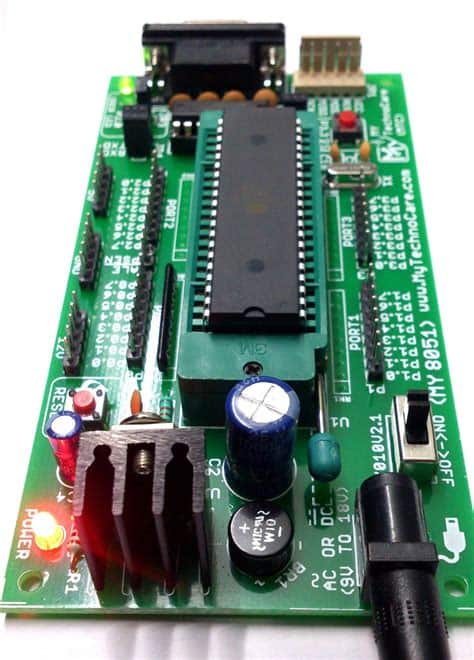





Leave a Reply