What is a Process?
To understand the importance of a PCB, let’s first define what a process is in the context of an operating system. A process is a program in execution. It is an instance of a computer program that is being executed by one or many threads. A process consists of:
- The program code
- A set of data associated with the code
- The execution context of the program (values of the CPU registers, program counter, stack pointer, etc.)
- System resources allocated to the process (open files, network connections, etc.)
The Role of a PCB
The PCB is the data structure that the operating system uses to represent a process in memory. It contains all the information related to a process that is needed by the operating system to manage the process. When a process is created, the operating system creates a corresponding PCB and maintains it until the process terminates.
The PCB is used for several purposes:
- Process Identification: Each PCB is identified by a unique process identifier (PID) which is used to refer to the process in system calls and inter-process communication.
- Process State Management: The PCB keeps track of the current state of the process, which can be one of the following:
- New: The process is being created.
- Ready: The process is waiting to be assigned to a processor.
- Running: Instructions are being executed.
- Waiting: The process is waiting for some event to occur (such as an I/O completion or reception of a signal).
- Terminated: The process has finished execution.
- Context Switching: When an interrupt occurs, the operating system needs to save the current context of the running process so that it can be restored later. This context is saved in the PCB.
- Resource Allocation: The PCB tracks the resources (such as open files, memory segments, etc.) allocated to the process, which allows the operating system to properly manage these resources.
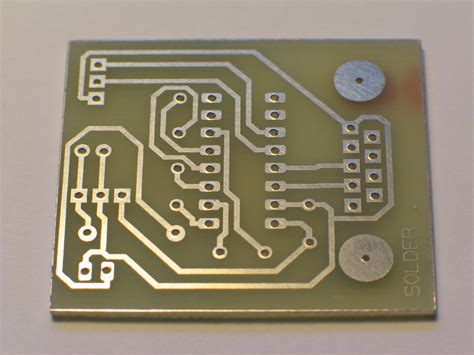
Contents of a PCB
The exact contents of a PCB can vary based on the operating system, but typically it includes:
- Process State: The current state of the process (new, ready, running, waiting, or terminated).
- Program Counter: The address of the next instruction to be executed for this process.
- CPU Registers: The registers where the process context is stored when it’s not running.
- CPU Scheduling Information: Process priority, pointers to scheduling queues, and other parameters used by the operating system’s scheduler.
- Memory Management Information: Pointers to the process’s memory segments, page tables, etc.
- Accounting Information: Amount of CPU and real time used, time limits, account numbers, etc.
- I/O Status Information: The list of I/O devices allocated to the process, a list of open files, etc.
Here’s a simple visualization of a PCB:
| Field | Value |
|---|---|
| Process ID | 1234 |
| Process State | Running |
| Program Counter | 0x7f123456 |
| CPU Registers | … |
| CPU Scheduling Information | Priority: 10 |
| Memory Management Info | … |
| Accounting Information | CPU Time: 10s |
| I/O Status Information | … |

Process Scheduling and the PCB
The PCB plays a crucial role in process scheduling, which is the activity of the process manager that handles the removal of the running process from the CPU and the selection of another process on the basis of a particular strategy.
When an interrupt occurs (either a hardware interrupt or a software interrupt), the operating system’s interrupt handler is invoked. The interrupt handler saves the current context of the process running on the CPU into its PCB, moves the PCB to the appropriate queue (ready queue, I/O queue, etc.), and then loads the context of the next process to be run from its PCB into the CPU registers. This entire process is known as a context switch.
The scheduling of processes is based on the information stored in the PCBs. The operating system’s scheduler selects the next process to be run based on factors such as the process state, its priority, the amount of time it has been waiting, etc., all of which are stored in the PCBs.
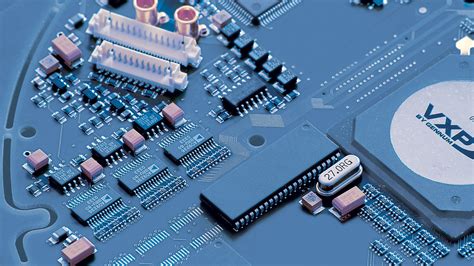
PCB in a Multi-Processed Environment
In a multi-processed environment, there is more than one CPU and therefore more than one process can be running at a time. In this case, each CPU will have its own set of registers and there will be one PCB for each process.
When a context switch occurs on one CPU, the state of the process currently running on that CPU is saved into its PCB, and the state of the next process to run is loaded from its PCB into the CPU’s registers.
In a multi-processed environment, the operating system’s scheduler is responsible for deciding which process should run on which CPU. This decision is based on factors such as the process priority, the affinity of the process to a particular CPU, load balancing among CPUs, etc.
PCB and Process Creation
When a new process is created (either by a user command or as a part of a system call), the operating system performs the following steps:
- It allocates a new PCB for the process.
- It assigns a unique process ID (PID) to the process.
- It initializes the PCB with default values for the process state, program counter, CPU registers, etc.
- It allocates memory for the process.
- It loads the program code into memory.
- It sets up the initial values for the program’s data and stack segments.
- It sets the process state to “Ready” and inserts the PCB into the ready queue.
At this point, the newly created process is ready to be scheduled for execution.
PCB and Process Termination
When a process terminates (either normally or abnormally), the operating system performs the following steps:
- It changes the process state to “Terminated”.
- It releases all resources allocated to the process (memory, open files, I/O devices, etc.).
- It removes the PCB from all scheduling queues.
- It deallocates the PCB.
After these steps, the process no longer exists in the system.
Conclusion
The Process Control Block (PCB) is a fundamental data structure in an operating system. It contains all the information about a process that the operating system needs to manage the process’s execution. It plays a crucial role in process scheduling, context switching, resource allocation, and process creation and termination.
Understanding the PCB is essential for anyone working with operating systems or studying computer science. It provides a clear picture of how processes are represented and managed within an operating system.
FAQ
- Q: What happens to the PCB when a process is terminated?
A: When a process terminates, the operating system changes the process state to “Terminated”, releases all resources allocated to the process, removes the PCB from all scheduling queues, and then deallocates the PCB. - Q: How does the PCB relate to context switching?
A: During a context switch, the operating system saves the current context of the running process into its PCB, and then loads the context of the next process to be run from its PCB into the CPU registers. - Q: What role does the PCB play in process scheduling?
A: The PCB contains information that the operating system’s scheduler uses to select the next process to be run, such as the process state, priority, and CPU time used. - Q: Are PCBs used in both single-processor and multi-processor environments?
A: Yes, PCBs are used in both single-processor and multi-processor environments. In a multi-processor environment, each CPU has its own set of registers and there is one PCB for each process. - Q: Can the contents of a PCB vary between different operating systems?
A: Yes, the exact contents of a PCB can vary based on the operating system, but most operating systems include similar basic information such as the process state, program counter, CPU registers, and resource allocation information.
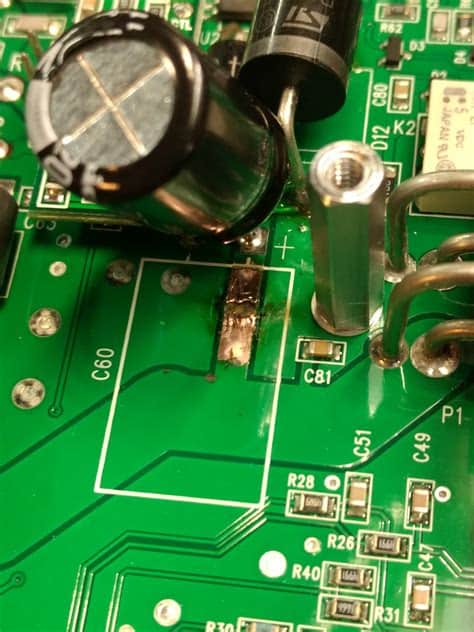





Leave a Reply