Introduction to Rayming and EAGLE CAD
Rayming, a leading provider of electronic design automation (EDA) solutions, has recently announced the integration of EAGLE CAD software into its suite of tools. This integration marks a significant step forward for Rayming, as it expands its offerings to include a powerful and user-friendly printed circuit board (PCB) design solution.
EAGLE CAD, which stands for “Easily Applicable Graphical Layout Editor,” is a popular software package used by engineers, hobbyists, and students for designing PCBs. With its intuitive interface and comprehensive library of components, EAGLE CAD simplifies the process of creating complex PCB layouts.
Benefits of Rayming-EAGLE Integration
The integration of EAGLE CAD into Rayming’s EDA suite brings numerous benefits to users, including:
- Seamless workflow: Users can now design PCBs using EAGLE CAD and seamlessly integrate them with Rayming’s other tools for simulation, analysis, and manufacturing.
- Expanded component library: Rayming users gain access to EAGLE CAD’s extensive library of components, which includes both generic and manufacturer-specific parts.
- Enhanced collaboration: The integration allows for better collaboration between PCB designers and other team members, as they can work within the same software ecosystem.
- Improved efficiency: By streamlining the PCB design process and reducing the need for file conversions, the Rayming-EAGLE integration helps users save time and increase productivity.
Key Features of EAGLE CAD
EAGLE CAD offers a wide range of features that make it a popular choice among PCB designers. Some of its key features include:
Schematic Editor
The schematic editor in EAGLE CAD allows users to create electronic schematics using a drag-and-drop interface. It supports hierarchical designs, making it easy to manage complex projects. The editor also includes features such as:
- Real-time electrical rule checking (ERC)
- Automatic generation of bill of materials (BOM)
- Support for multi-sheet schematics
PCB Layout Editor
EAGLE CAD’s PCB layout editor provides a powerful and flexible environment for designing PCBs. It offers a variety of tools and features to help users create professional-quality layouts, including:
- Automatic and manual routing options
- Real-time design rule checking (DRC)
- Support for multi-layer boards
- 3D visualization of PCB designs
Library Management
EAGLE CAD boasts an extensive library of components, which includes both generic and manufacturer-specific parts. The software also allows users to create and manage their own custom libraries. Some notable features of the library management system include:
- Easy-to-use library editor
- Support for user-defined devices (UDDs)
- Ability to import and export libraries in various formats
Automation and Scripting
EAGLE CAD supports automation and scripting through its User Language Program (ULP) feature. ULPs are scripts written in a C-like language that can automate repetitive tasks, generate reports, and extend the functionality of the software. Some common applications of ULPs include:
- Generating custom manufacturing outputs
- Automating design rule checks
- Creating custom reports and statistics
Rayming-EAGLE Integration: Technical Details
The integration of EAGLE CAD into Rayming’s EDA suite involves several technical aspects that ensure seamless interoperability between the two software packages.
File Format Compatibility
Rayming and EAGLE CAD use compatible file formats, allowing for smooth file exchange between the two software packages. EAGLE CAD’s native file format, .brd for PCB layouts and .sch for schematics, can be directly imported into Rayming’s tools for further analysis and processing.
Unified Component Library
The Rayming-EAGLE integration includes a unified component library that combines the libraries from both software packages. This unified library ensures consistency across designs and eliminates the need for manual library management when transitioning between EAGLE CAD and Rayming’s tools.
Consistent Design Rules
To maintain design integrity and manufacturability, the Rayming-EAGLE integration enforces consistent design rules across both software packages. This means that design rules defined in EAGLE CAD will be automatically applied and checked in Rayming’s tools, reducing the risk of errors and ensuring that designs meet manufacturing requirements.
Seamless Simulation and Analysis
With the Rayming-EAGLE integration, PCB designs created in EAGLE CAD can be seamlessly imported into Rayming’s simulation and analysis tools. This allows users to perform tasks such as signal integrity analysis, thermal analysis, and electromagnetic compatibility (EMC) studies without the need for manual file conversions or setup.

Case Studies: Successful Rayming-EAGLE Projects
Several companies and organizations have already benefited from the Rayming-EAGLE integration. Here are a few case studies showcasing the successful application of this integrated solution:
Case Study 1: Wireless Sensor Network Design
A research team at a leading university used the Rayming-EAGLE integration to design a wireless sensor network for environmental monitoring. The team used EAGLE CAD to create the PCB layouts for the sensor nodes and gateways, while Rayming’s tools were used for simulation and optimization of the wireless communication links. The integrated solution allowed the team to quickly iterate on their designs and achieve a high-performance, energy-efficient wireless sensor network.
Case Study 2: Automotive Electronics Design
An automotive electronics manufacturer adopted the Rayming-EAGLE integration to streamline their design process for in-vehicle infotainment systems. The company used EAGLE CAD to design the PCBs for the infotainment modules, while Rayming’s tools were used for signal integrity analysis and EMC studies. The integrated solution helped the company reduce design errors, improve system reliability, and meet stringent automotive industry standards.
Case Study 3: Medical Device Prototyping
A medical device startup utilized the Rayming-EAGLE integration to prototype a novel wearable health monitoring device. The startup used EAGLE CAD to design the PCBs for the device’s sensors and processing units, while Rayming’s tools were used for thermal analysis and power optimization. The integrated solution enabled the startup to quickly develop a functional prototype and secure funding for further development and clinical trials.
Frequently Asked Questions (FAQ)
-
Q: Is EAGLE CAD included in Rayming’s EDA suite, or do I need to purchase it separately?
A: EAGLE CAD is now fully integrated into Rayming’s EDA suite, so you do not need to purchase it separately. When you acquire Rayming’s tools, you will have access to EAGLE CAD as part of the package. -
Q: Can I use my existing EAGLE CAD libraries with Rayming’s tools?
A: Yes, you can use your existing EAGLE CAD libraries with Rayming’s tools. The Rayming-EAGLE integration includes a unified component library that combines libraries from both software packages, ensuring compatibility and consistency across designs. -
Q: Does the Rayming-EAGLE integration support multi-layer PCBs?
A: Yes, the Rayming-EAGLE integration fully supports the design and analysis of multi-layer PCBs. EAGLE CAD’s PCB layout editor allows you to create designs with multiple layers, and Rayming’s tools can handle the simulation and analysis of these complex designs. -
Q: Can I automate design tasks using scripts in the integrated Rayming-EAGLE environment?
A: Yes, EAGLE CAD’s User Language Program (ULP) feature allows you to create scripts for automating tasks and extending the software’s functionality. These scripts can be used seamlessly within the integrated Rayming-EAGLE environment. -
Q: Will the Rayming-EAGLE integration receive regular updates and support?
A: Yes, Rayming is committed to providing regular updates and support for the integrated Rayming-EAGLE solution. As new features and enhancements are developed for both software packages, they will be made available to users through software updates and technical support channels.
Conclusion
The integration of EAGLE CAD into Rayming’s EDA suite represents a significant advancement in the field of electronic design automation. By combining the strengths of both software packages, the Rayming-EAGLE integration offers users a comprehensive, user-friendly, and efficient solution for PCB design and analysis.
With its seamless workflow, extensive component library, and powerful automation capabilities, the Rayming-EAGLE integration empowers engineers, hobbyists, and students to create high-quality PCB designs with ease. As demonstrated by the case studies, this integrated solution has already proven its value across various industries, from academic research to automotive electronics and medical device development.
As the demand for innovative and reliable electronic products continues to grow, the Rayming-EAGLE integration is well-positioned to meet the needs of the design community. By providing a unified and streamlined design environment, Rayming and EAGLE CAD are helping to shape the future of electronic design automation.
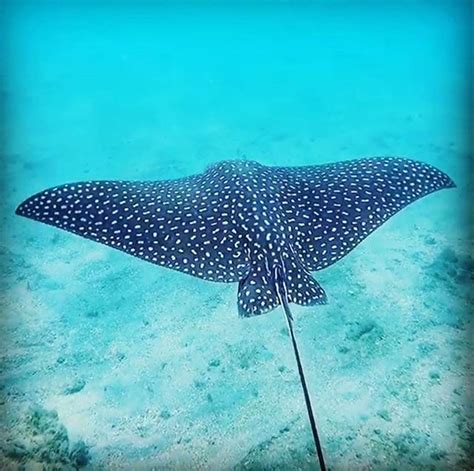





Leave a Reply