Key Features of PCB Solver
Intuitive User Interface
PCB Solver boasts an intuitive and easy-to-use interface that makes navigating the software a breeze. The well-organized layout and clearly labeled tools ensure that users can quickly access the features they need without any confusion.
Extensive Library of Components
One of the standout features of PCB Solver is its extensive library of electronic components. The software includes a wide range of pre-defined components, such as resistors, capacitors, integrated circuits, and connectors. This library allows users to quickly select and place components on their PCB designs, eliminating the need to create them from scratch.
Precise Outline Creation
With PCB Solver, creating precise and accurate PCB outlines is a straightforward process. The software provides a variety of tools and options for drawing and editing outlines, including:
- Line and arc drawing tools
- Snap-to-grid and snap-to-object functionality
- Dimensioning and annotation tools
- Layering and grouping options
These features enable users to create complex and detailed PCB outlines with ease, ensuring that their designs meet the required specifications.
Advanced Milling Editor
PCB Solver’s milling editor is a powerful tool that allows users to create and edit milling paths for their PCB designs. The editor provides a range of options for defining milling parameters, such as:
- Tool diameter and depth settings
- Cutting speed and feed rate
- Plunge and retract movements
- Toolpath optimization
With these advanced features, users can generate efficient and precise milling paths that minimize machining time and ensure the highest quality PCB fabrication.
Real-Time Design Rule Checking (DRC)
To help users avoid common design errors and ensure the manufacturability of their PCBs, PCB Solver includes a real-time Design Rule Checking (DRC) feature. This functionality continuously monitors the user’s design and provides immediate feedback on potential issues, such as:
- Minimum clearance violations
- Trace width and spacing errors
- Drill size and placement inconsistencies
- Silkscreen and solder mask overlaps
By identifying and highlighting these issues in real-time, PCB Solver enables users to make necessary corrections promptly, reducing the risk of costly mistakes and delays in the manufacturing process.
Seamless Integration with Other Tools
PCB Solver seamlessly integrates with other popular PCB design and manufacturing tools, allowing users to import and export their designs in various file formats. The software supports industry-standard formats such as Gerber, Excellon, and ODB++, ensuring compatibility with a wide range of PCB fabrication and assembly services.
Furthermore, PCB Solver can be used in conjunction with other CAD software packages, such as Autodesk Fusion 360 and SolidWorks, enabling users to incorporate their PCB designs into larger mechanical assemblies and enclosures.
Comprehensive Documentation and Support
PCB Solver comes with comprehensive documentation and support resources to help users get the most out of the software. The user manual provides detailed explanations of all the features and tools, along with step-by-step tutorials and examples.
Additionally, the software’s website offers a knowledge base, FAQs, and a community forum where users can find answers to common questions, share their experiences, and learn from other PCB Solver users.
Benefits of Using PCB Solver
Increased Efficiency and Productivity
By streamlining the PCB design and manufacturing process, PCB Solver significantly increases efficiency and productivity. The software’s intuitive interface, extensive component library, and advanced tools enable users to create and edit PCB outlines and milling paths quickly and accurately, reducing the time and effort required to bring their designs to life.
Cost Savings
PCB Solver can help users save money in several ways. First, by reducing the time and effort required to design and manufacture PCBs, the software minimizes labor costs and allows users to complete projects more quickly.
Second, the real-time DRC feature helps users avoid costly design errors that could lead to manufacturing issues and delays. By identifying potential problems early in the design process, PCB Solver enables users to make necessary corrections before sending their designs for fabrication, reducing the risk of expensive rework or scrap.
Enhanced Design Quality
With its precise outline creation tools, advanced milling editor, and real-time DRC functionality, PCB Solver helps users create high-quality PCB designs that meet the most demanding specifications. The software’s extensive component library and seamless integration with other tools ensure that users can incorporate the latest technologies and best practices into their designs, resulting in superior performance and reliability.
Improved Collaboration and Communication
PCB Solver’s compatibility with industry-standard file formats and other CAD software packages facilitates collaboration and communication among team members and external partners. Users can easily share their designs with colleagues, clients, and manufacturing partners, ensuring that everyone involved in the project has access to the most up-to-date information and can provide feedback and input as needed.
Flexibility and Scalability
Whether you are working on a small personal project or a large-scale commercial endeavor, PCB Solver’s flexibility and scalability make it an ideal choice for a wide range of applications. The software’s user-friendly interface and comprehensive feature set make it accessible to users of all skill levels, while its advanced tools and customization options allow experienced designers to tackle even the most complex projects.
Frequently Asked Questions (FAQ)
-
Is PCB Solver compatible with my operating system?
PCB Solver is compatible with Windows, macOS, and Linux operating systems. The software’s system requirements are clearly listed on the website, ensuring that users can easily determine whether their computers meet the necessary specifications. -
Does PCB Solver offer a free trial version?
Yes, PCB Solver offers a free trial version that allows users to explore the software’s features and capabilities before making a purchase decision. The trial version includes all the core functionality of the full software, with some limitations on the number of components and the size of the designs that can be created. -
How often is PCB Solver updated?
PCB Solver is regularly updated to incorporate new features, improvements, and bug fixes. The software’s development team is committed to providing users with the most up-to-date and reliable tools for PCB design and manufacturing. Users can expect major updates every few months, with minor updates and patches released more frequently as needed. -
Does PCB Solver offer technical support?
Yes, PCB Solver offers comprehensive technical support to its users. The software’s website includes a knowledge base, FAQs, and a community forum where users can find answers to common questions and interact with other PCB Solver users. Additionally, users can contact the technical support team directly via email or phone for assistance with specific issues or questions. -
Can I use PCB Solver for commercial projects?
Yes, PCB Solver can be used for both personal and commercial projects. The software’s licensing options include single-user and multi-user licenses, as well as educational and enterprise licenses, allowing users to choose the best option for their needs. Commercial users can benefit from PCB Solver’s advanced features and reliability, ensuring that their projects are completed efficiently and to the highest standards.

Conclusion
PCB Solver is a comprehensive and user-friendly software solution for creating and editing PCB outlines and milling paths. With its intuitive interface, extensive component library, precise outline creation tools, advanced milling editor, and real-time DRC functionality, PCB Solver streamlines the PCB design and manufacturing process, helping users increase efficiency, reduce costs, and enhance the quality of their designs.
Whether you are a seasoned electronics engineer or a hobbyist exploring the world of PCB design, PCB Solver offers the flexibility, scalability, and reliability you need to bring your ideas to life. By leveraging the software’s powerful features and comprehensive support resources, you can unlock your creativity and take your PCB projects to the next level.
| Feature | Benefit |
|---|---|
| Intuitive User Interface | Easy navigation and quick access to tools |
| Extensive Library of Components | Streamlined component placement and reduced design time |
| Precise Outline Creation | Accurate and detailed PCB outlines that meet specifications |
| Advanced Milling Editor | Efficient and precise milling paths for high-quality fabrication |
| Real-Time Design Rule Checking (DRC) | Early identification of design errors and reduced risk of mistakes |
| Seamless Integration with Other Tools | Compatibility with industry-standard formats and other CAD software |
| Comprehensive Documentation and Support | Detailed user manual, knowledge base, FAQs, and community forum |
In summary, PCB Solver is a powerful and essential tool for anyone involved in PCB design and manufacturing. By leveraging its advanced features and comprehensive support resources, users can create high-quality PCB designs more efficiently, reduce costs, and bring their electronic projects to life with confidence.
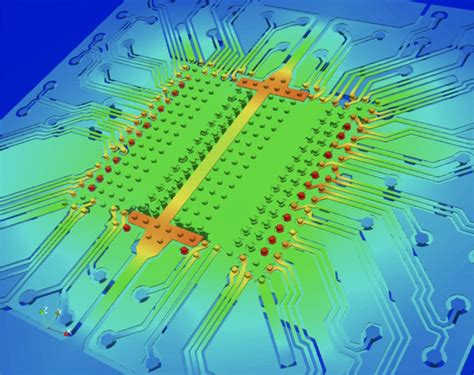





Leave a Reply