Introduction to Gerber X2
Gerber X2 is an extended version of the Gerber file format, which is widely used in the printed circuit board (PCB) industry for data exchange between PCB design software and manufacturing equipment. The Gerber format was originally developed by the Gerber Systems Corp. in the 1960s and has since become the de facto standard for PCB fabrication data.
What is Gerber X2?
Gerber X2 is an extension of the Extended Gerber format (RS-274X) that includes additional features and attributes to enhance the manufacturing process and improve communication between designers and manufacturers. Some of the key features of Gerber X2 include:
- Embedded aperture definitions
- Attribute information for individual features
- Improved support for complex pad shapes and custom apertures
- Standardized file naming conventions
- Improved layer structure and organization
These enhancements aim to reduce ambiguity, improve accuracy, and streamline the PCB fabrication process.
Benefits of Using Gerber X2
Improved Communication and Clarity
One of the primary benefits of using Gerber X2 is the improved communication between PCB designers and manufacturers. By embedding aperture definitions and attribute information directly into the Gerber files, designers can convey their intent more clearly, reducing the potential for misinterpretation and errors.
Reduced Ambiguity and Errors
With the standardized file naming conventions and improved layer structure, Gerber X2 helps to reduce ambiguity and potential errors in the PCB fabrication process. This leads to fewer manufacturing issues, shorter lead times, and higher-quality end products.
Support for Complex Designs
Gerber X2 provides better support for complex pad shapes and custom apertures, enabling designers to create more intricate and advanced PCB layouts. This is particularly important as the demand for high-density, multi-layer PCBs continues to grow in various industries, such as consumer electronics, automotive, and aerospace.
Key Features of Gerber X2
Embedded Aperture Definitions
In traditional Gerber files, aperture definitions are stored in a separate file called an aperture list. With Gerber X2, aperture definitions are embedded directly into the Gerber file using the %AD command. This ensures that the aperture information is always associated with the corresponding Gerber data, reducing the risk of errors and mismatches.
Example of an embedded aperture definition in Gerber X2:
%FSLAX25Y25*%
%MOMM*%
%ADD10C,0.5*%
Attribute Information
Gerber X2 allows designers to include attribute information for individual features, such as component reference designators, pin numbers, and net names. This information is embedded using the %TO and %TD commands, making it easier for manufacturers to identify and troubleshoot issues during the fabrication process.
Example of attribute information in Gerber X2:
%TO.C,R1*%
%TO.N,VCC*%
G54D10*
X1000Y1000D03*
%TD*%
Improved Pad Shapes and Custom Apertures
Gerber X2 provides better support for complex pad shapes and custom apertures, allowing designers to create more intricate and optimized PCB layouts. The format includes various standard pad shapes, such as rectangles, ovals, and polygons, as well as the ability to define custom shapes using the %AM command.
Example of a custom aperture definition in Gerber X2:
%AMPOLYGON1*
4,1,4,0.5,0.0,0.5,0.5,0.0,0.5,-0.5,0.0,-0.5,-0.5,0.0*%
Standardized File Naming Conventions
Gerber X2 introduces standardized file naming conventions to help organize and identify the various layers and files associated with a PCB design. The file extension for Gerber X2 files is .gbr, and the file names follow a specific format that includes the layer type, layer polarity, and additional descriptors.
Example of Gerber X2 file naming convention:
PROJECTNAME.LAYERNAME.LAYERPOLARITY.gbr
MYPCB.GTL.POS.gbr (Top Layer, Positive Polarity)
MYPCB.GBL.NEG.gbr (Bottom Layer, Negative Polarity)
Improved Layer Structure and Organization
Gerber X2 defines a clear layer structure and organization, making it easier for designers and manufacturers to identify and work with the various layers of a PCB design. The format includes standardized layer types, such as copper, solder mask, and silkscreen, as well as the ability to specify custom layer types using the %LT command.
Example of layer type definition in Gerber X2:
%LT0C:TOP*%
%LT1C:BOTTOM*%
%LT2S:TOPSOLDERMASK*%
%LT3S:BOTTOMSOLDERMASK*%

Implementing Gerber X2 in PCB Design Software
Many popular PCB design software packages, such as Altium Designer, KiCad, and Eagle, support the Gerber X2 format. When exporting Gerber files from these software tools, designers can choose to generate Gerber X2 files by selecting the appropriate output options.
It is essential to ensure that the PCB fabrication vendor also supports Gerber X2 and can properly interpret the embedded aperture definitions, attribute information, and layer structure. Communication with the vendor is key to ensuring a smooth transition to using Gerber X2 and taking full advantage of its benefits.
Best Practices for Using Gerber X2
To maximize the benefits of using Gerber X2 and ensure a seamless PCB fabrication process, consider the following best practices:
- Use a consistent naming convention for your Gerber X2 files, following the standardized format.
- Include all necessary layers and files when sending your design to the fabrication vendor.
- Embed aperture definitions and attribute information directly into the Gerber X2 files.
- Clearly communicate any special requirements or custom features with your fabrication vendor.
- Verify that your PCB design software and fabrication vendor support Gerber X2 and can properly interpret the files.
FAQ
1. Is Gerber X2 backward compatible with older Gerber formats?
Yes, Gerber X2 is backward compatible with older Gerber formats, such as RS-274D and RS-274X. PCB fabrication equipment that supports these older formats can still process Gerber X2 files, although they may not take full advantage of the enhanced features.
2. Do all PCB fabrication vendors support Gerber X2?
Not all PCB fabrication vendors support Gerber X2, but the format is gaining widespread adoption in the industry. It is essential to check with your vendor to ensure they can accept and properly interpret Gerber X2 files before submitting your design.
3. Can I mix Gerber X2 and older Gerber formats in the same project?
While it is possible to mix Gerber X2 and older Gerber formats in the same project, it is not recommended. To take full advantage of the benefits of Gerber X2, it is best to use the format consistently across all layers and files associated with your PCB design.
4. Does using Gerber X2 increase the cost of PCB fabrication?
Using Gerber X2 does not inherently increase the cost of PCB fabrication. In fact, by improving communication, reducing errors, and streamlining the manufacturing process, Gerber X2 can potentially lead to cost savings and shorter lead times.
5. How can I learn more about Gerber X2 and its implementation?
To learn more about Gerber X2, consult the official Gerber X2 specification document, which provides detailed information on the format’s features, commands, and implementation. Additionally, many PCB design software vendors and fabrication houses offer resources, tutorials, and support for working with Gerber X2.
Conclusion
Gerber X2 represents a significant advancement in the PCB fabrication data exchange format, offering improved communication, reduced ambiguity, and support for complex designs. By embracing Gerber X2, PCB designers and manufacturers can streamline the fabrication process, reduce errors, and ultimately create higher-quality PCBs.
As the adoption of Gerber X2 continues to grow, it is essential for both designers and fabrication vendors to stay informed about the format’s capabilities and best practices. By working together and leveraging the benefits of Gerber X2, the PCB industry can continue to innovate and meet the ever-increasing demands for more advanced and reliable electronic products.
| Feature | Gerber X2 | RS-274X |
|---|---|---|
| Embedded Apertures | Yes | No |
| Attribute Information | Yes | No |
| Complex Pad Shapes | Yes | Limited |
| Standardized Naming | Yes | No |
| Improved Layer Structure | Yes | No |
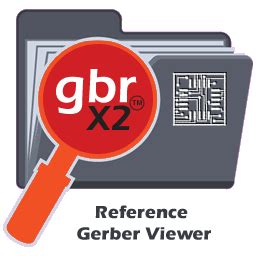





Leave a Reply