Introduction to DDR Memory
Dynamic Random Access Memory (DRAM) is a type of memory that is widely used in modern computing systems. DDR (Double Data Rate) memory is a specific type of DRAM that has evolved over the years to provide faster speeds and better performance. In this article, we will compare two generations of DDR memory: DDR3 and DDR4.
What is DDR Memory?
DDR memory is a type of DRAM that transfers data on both the rising and falling edges of the clock signal. This allows for faster data transfer rates compared to traditional DRAM, which only transfers data on one edge of the clock signal.
Evolution of DDR Memory
DDR memory has gone through several generations over the years, each offering improvements in speed, capacity, and power efficiency. Here is a brief overview of the different generations of DDR memory:
| Generation | Introduction | Max Speed | Voltage |
|---|---|---|---|
| DDR | 2000 | 400 MT/s | 2.5V |
| DDR2 | 2003 | 1066 MT/s | 1.8V |
| DDR3 | 2007 | 2133 MT/s | 1.5V |
| DDR4 | 2014 | 3200 MT/s | 1.2V |
As you can see, each generation of DDR memory offers higher speeds and lower voltage requirements compared to the previous generation.
ddr3 memory
DDR3 memory was introduced in 2007 and quickly became the standard for most computing systems. It offers several improvements over its predecessor, DDR2, including faster speeds and lower power consumption.
Key Features of DDR3 Memory
- Speeds up to 2133 MT/s
- Voltage requirement of 1.5V
- Improved power efficiency compared to DDR2
- Available in capacities up to 8GB per module
Advantages of DDR3 Memory
- Faster speeds compared to DDR2
- Lower power consumption
- Widely available and compatible with most systems
Disadvantages of DDR3 Memory
- Higher latency compared to DDR4
- Lower maximum capacity compared to DDR4
- Not compatible with newer systems that require DDR4
DDR4 Memory
DDR4 memory was introduced in 2014 and offers several improvements over DDR3, including faster speeds, higher capacities, and improved power efficiency.
Key Features of DDR4 Memory
- Speeds up to 3200 MT/s (and beyond)
- Voltage requirement of 1.2V
- Improved power efficiency compared to DDR3
- Available in capacities up to 32GB per module
Advantages of DDR4 Memory
- Faster speeds compared to DDR3
- Higher maximum capacity
- Lower power consumption
- Improved reliability and stability
Disadvantages of DDR4 Memory
- More expensive than DDR3
- Not compatible with older systems that require DDR3

DDR3 vs DDR4: Head-to-Head Comparison
Now that we have a basic understanding of DDR3 and DDR4 memory, let’s compare them head-to-head in several key areas.
Speed
One of the most significant differences between DDR3 and DDR4 memory is speed. DDR4 offers faster speeds compared to DDR3, with maximum speeds of up to 3200 MT/s (and beyond) compared to DDR3’s maximum speed of 2133 MT/s.
| Memory Type | Max Speed |
|---|---|
| DDR3 | 2133 MT/s |
| DDR4 | 3200 MT/s |
While the difference in speed may not be noticeable in everyday tasks, it can make a significant difference in memory-intensive applications such as video editing, 3D rendering, and gaming.
Capacity
Another key difference between DDR3 and DDR4 memory is capacity. DDR4 modules are available in higher capacities compared to DDR3, with a maximum capacity of 32GB per module compared to DDR3’s maximum of 8GB per module.
| Memory Type | Max Capacity per Module |
|---|---|
| DDR3 | 8GB |
| DDR4 | 32GB |
This higher capacity allows for more memory-intensive applications and can be particularly useful for servers and workstations that require large amounts of memory.
Power Consumption
DDR4 memory also offers improved power efficiency compared to DDR3. DDR4 modules operate at a lower voltage of 1.2V compared to DDR3’s 1.5V, which can result in significant power savings, especially in large-scale deployments.
| Memory Type | Voltage |
|---|---|
| DDR3 | 1.5V |
| DDR4 | 1.2V |
In addition to the lower voltage, DDR4 also includes several power-saving features such as lower standby current and power-down modes, which can further reduce power consumption.
Latency
One area where DDR3 memory has an advantage over DDR4 is latency. DDR3 modules typically have lower latency compared to DDR4 modules, which can result in slightly faster response times in certain scenarios.
| Memory Type | CAS Latency Range |
|---|---|
| DDR3 | CL7 to CL11 |
| DDR4 | CL15 to CL19 |
However, it’s worth noting that the difference in latency between DDR3 and DDR4 is relatively small and may not be noticeable in most applications.
Compatibility
Perhaps the most significant factor to consider when choosing between DDR3 and DDR4 memory is compatibility. DDR4 modules are not compatible with systems that require DDR3, and vice versa.
If you have an older system that uses DDR3 memory, you will need to stick with DDR3 modules unless you are willing to upgrade your motherboard and CPU to a newer platform that supports DDR4.
On the other hand, if you are building a new system or upgrading an existing one, you will want to choose DDR4 memory to take advantage of its faster speeds, higher capacities, and improved power efficiency.
Frequently Asked Questions (FAQ)
- Can I mix DDR3 and DDR4 memory in the same system?
No, DDR3 and DDR4 memory modules are not compatible with each other and cannot be mixed in the same system. You must use one type of memory or the other.
- Is DDR4 memory worth the extra cost compared to DDR3?
Whether DDR4 memory is worth the extra cost depends on your specific needs and budget. If you require the faster speeds, higher capacities, and improved power efficiency offered by DDR4, then it may be worth the investment. However, if you have an older system that only supports DDR3 and you don’t plan on upgrading anytime soon, then sticking with DDR3 may be the more cost-effective option.
- Can I use DDR4 memory in a system that requires DDR3?
No, DDR4 memory modules are not backwards compatible with systems that require DDR3. You must use the type of memory that your system supports.
- What is the maximum amount of memory I can install in my system?
The maximum amount of memory you can install in your system depends on several factors, including your motherboard, CPU, and operating system. Most modern consumer-grade systems support up to 64GB of memory, while high-end workstations and servers can support up to 2TB or more.
- How do I know what type of memory my system uses?
There are several ways to determine what type of memory your system uses:
- Check your system documentation or specifications
- Look for the memory slots on your motherboard and check the labels next to them
- Use a system information tool such as CPU-Z or Speccy to view your system’s memory information
- Consult with a computer technician or manufacturer support
Conclusion
In conclusion, DDR3 and DDR4 memory are two different generations of DDR memory that offer distinct advantages and disadvantages. DDR4 memory offers faster speeds, higher capacities, and improved power efficiency compared to DDR3, but it is not compatible with older systems that require DDR3.
When choosing between DDR3 and DDR4 memory, it’s important to consider your specific needs and budget, as well as the compatibility requirements of your system. If you have an older system that only supports DDR3, then sticking with DDR3 may be the most cost-effective option. However, if you are building a new system or upgrading an existing one, then investing in DDR4 memory can provide significant performance benefits and future-proofing.
Regardless of which type of memory you choose, it’s important to ensure that you are installing high-quality modules from reputable manufacturers to ensure optimal performance and reliability. By understanding the differences between DDR3 and DDR4 memory and making an informed decision based on your specific needs, you can ensure that your system is equipped with the best possible memory solution for your requirements.
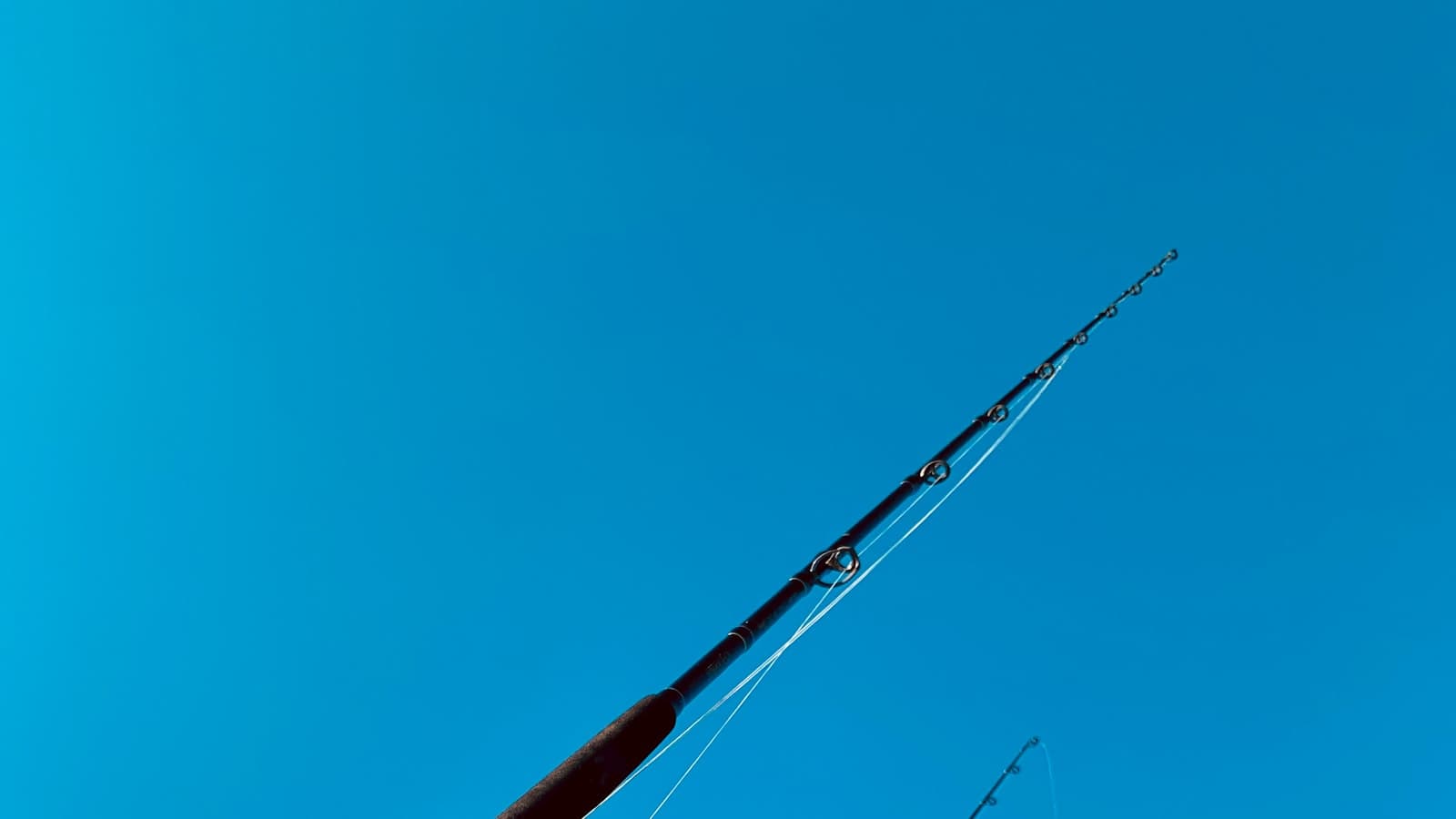





Leave a Reply