What is a Daughter Board?
A daughter board, also known as a “daughterboard” or “daughtercard”, is a printed circuit board (PCB) that plugs into or attaches to another PCB, known as the mainboard or motherboard. Daughter boards are used to extend the functionality or features of the main system by adding specific capabilities.
Some common examples of daughter boards include:
- Graphics cards
- Sound cards
- Network interface cards
- Expansion cards
- Mezzanine boards
Daughter boards communicate with the motherboard through various interconnects like PCI Express, PCI, AGP, ISA, or proprietary interfaces. They receive power from the main board and may have their own power regulation and monitoring circuitry.
Importance of Daughter Board Power
Providing clean, stable, and appropriate power to daughter boards is critical for their proper functioning and reliability. Insufficient or noisy power can lead to:
- Erratic operation
- Data corruption
- Component damage
- System crashes
- Reduced lifespan
Daughter boards, especially those with high-performance components like GPUs, FPGAs, and ASICs, can have significant power requirements. The motherboard must be able to supply enough current at the right voltage levels to meet the daughter board’s demands.
Some key aspects of daughter board power include:
Voltage Levels
Most daughter boards require one or more specific DC voltage levels, such as:
- 3.3V
- 5V
- 12V
These are typically provided by the motherboard’s power subsystem, which includes voltage regulators and power planes. The daughter board may have its own local voltage regulators to step down higher voltages to lower levels needed by its components.
It’s important that the voltage levels are within the acceptable range specified for the daughter board. Undervoltage can cause unpredictable behavior while overvoltage can damage components.
Current Capacity
In addition to the correct voltage levels, the motherboard must be able to supply sufficient current to the daughter board. Current requirements can vary widely depending on the type and number of components on the daughter board.
For example, a high-end graphics card may need several amps at 12V, while a simple I/O card may only draw a few milliamps at 3.3V. The motherboard’s power delivery network needs to be designed with the appropriate current capacity and connector ratings.
Inadequate current supply can cause voltage sag, leading to brownouts or shutdowns. Overcurrent conditions can overheat traces and connectors, potentially causing permanent damage.
Power Sequencing
Many daughter boards have specific requirements for the order in which their supply voltages must come up and stabilize. Improper power sequencing can cause latch-up, oscillation, or failure to initialize correctly.
The motherboard and daughter board may use a combination of hardware and firmware to manage power sequencing. This can involve enable signals, power good signals, and programmable delay lines.
Adherence to proper power sequencing is especially important in systems with hot-swappable daughter boards or complex power domain architectures.
Power Monitoring
Monitoring daughter board power is useful for several purposes:
- Detecting overcurrent or undervoltage conditions
- Measuring power consumption for thermal management
- Logging power supply health statistics
- Enabling advanced power management features
Daughter boards may include power monitoring ICs that can measure voltage levels, current draw, and other parameters. These communicate with the motherboard through various interfaces like I2C, PMBus, or SMBus.
The motherboard can use this telemetry data to make decisions about power throttling, fan control, error reporting, and other functions. Some systems log power data for later analysis and trending.
Daughter Board Program LEDs
In addition to power, daughter boards often include various LEDs that provide visual indications of status and activity. These are typically referred to as “program LEDs” since their behavior is programmed by firmware or software running on the daughter board or motherboard.
Some common types of program LEDs found on daughter boards include:
Status LEDs
Status LEDs provide a quick visual indication of the overall state of the daughter board. They may show different colors or blink patterns to convey information like:
- Power status (on/off/standby)
- Initialization progress
- Error conditions
- Firmware update mode
The specific meanings of the status LED states are usually defined in the product documentation.
Activity LEDs
Activity LEDs are used to show when the daughter board is actively processing or communicating. Examples include:
- Network link and traffic LEDs
- Storage access LEDs
- Audio input/output LEDs
These LEDs may flash in response to events like data transfers, buffer fills, or interrupts. The brightness, duty cycle, and blink rate can be programmed to indicate relative activity levels.
Port LEDs
Daughter boards with multiple external connectors often have dedicated LEDs next to each port to show its status. Common examples are:
- Ethernet link and speed LEDs
- USB port power and activity LEDs
- Serial port transmit/receive LEDs
The port LEDs help users quickly identify which ports are active and diagnose connectivity issues. They may be controlled by the daughter board firmware or by the motherboard BIOS/OS.
Fault LEDs
Some daughter boards have specific LEDs to indicate fault conditions that require attention. These may be triggered by events such as:
- Power supply failures
- Thermal overload
- Memory errors
- Component failures
The fault LEDs are typically programmed to stay solidly lit or blink in a specific pattern until the issue is resolved. They may be accompanied by diagnostic codes or log entries to help identify the root cause.

Controlling Program LEDs
The behavior of daughter board program LEDs is usually defined in firmware or configuration settings. The control mechanisms vary depending on the type of daughter board and system architecture.
Some common ways to control program LEDs include:
LED Driver ICs
Many daughter boards use dedicated LED driver ICs to control the program LEDs. These ICs offer features like:
- Constant current output for consistent brightness
- Individual control of multiple LED channels
- Blink/fade pattern generation
- Brightness adjustment (PWM dimming)
- Color mixing for RGB LEDs
The LED drivers are typically connected to the daughter board’s main controller chip via GPIO or serial interfaces. Firmware running on the controller sets up the desired LED behavior by configuring registers in the driver IC.
Direct GPIO Control
In simpler designs, the program LEDs may be directly connected to GPIO pins on the daughter board’s main controller chip. Firmware can then toggle the GPIO levels to turn the LEDs on or off.
This approach is less flexible than using a dedicated LED driver but can be sufficient for basic status indication. Care must be taken to ensure the GPIO pins can sink/source enough current to drive the LEDs at the desired brightness.
BIOS/Driver Software
On some systems, the program LED behavior is controlled by BIOS firmware or driver software running on the motherboard. The daughter board may expose configuration registers or APIs that allow the BIOS/drivers to set LED patterns based on system events or user preferences.
This centralized control is useful for coordinating LED behavior across multiple daughter boards or synchronizing with other system status indicators. It also allows for dynamic changes to LED patterns without modifying the daughter board firmware.
Conclusion
Proper design and management of daughter board power and program LEDs is essential for ensuring reliable system operation and effective status communication to users. By understanding the key aspects of power delivery, sequencing, monitoring, and LED control, engineers can create robust and informative designs.
As system complexity continues to increase, daughter boards will play an ever-expanding role in providing flexible and scalable functionality. Effective power and LED architectures will help maximize their performance and usefulness in a wide range of applications.
FAQ
What is the difference between a daughter board and a motherboard?
A daughter board is a smaller circuit board that attaches to a larger main board (motherboard) to provide additional functionality or features. The motherboard is the primary circuit board in a system that interconnects all the other components.
How do daughter boards receive power?
Daughter boards typically receive power from the motherboard through dedicated connectors or power planes. The motherboard’s power supply subsystem provides the required voltage levels and current capacity to meet the daughter board’s needs.
Why is power sequencing important for daughter boards?
Power sequencing refers to the order in which supply voltages must come up and stabilize on a daughter board. Improper sequencing can cause issues like latch-up, oscillation, or failure to initialize correctly. Adhering to the specified sequencing ensures reliable operation.
What are some common types of program LEDs on daughter boards?
Common types of program LEDs on daughter boards include status LEDs (power, initialization, errors), activity LEDs (network traffic, storage access), port LEDs (Ethernet link, USB status), and fault LEDs (power failure, thermal overload).
How are program LEDs controlled on daughter boards?
Program LEDs on daughter boards can be controlled in various ways, such as through dedicated LED driver ICs (offering features like brightness control and blinking), direct GPIO connections to the main controller chip, or BIOS/driver software running on the motherboard.
| Voltage Level | Typical Uses |
|---|---|
| 3.3V | Low-power components, I/O interfaces, logic |
| 5V | USB ports, older PCI cards, some analog circuitry |
| 12V | Graphics cards, motors, high-power amplifiers, relays |
| Program LED Type | Purpose |
|---|---|
| Status LEDs | Show overall state (power, initialization, errors) |
| Activity LEDs | Indicate ongoing activity (network traffic, data access) |
| Port LEDs | Display status of individual external ports |
| Fault LEDs | Alert user to fault conditions needing attention |
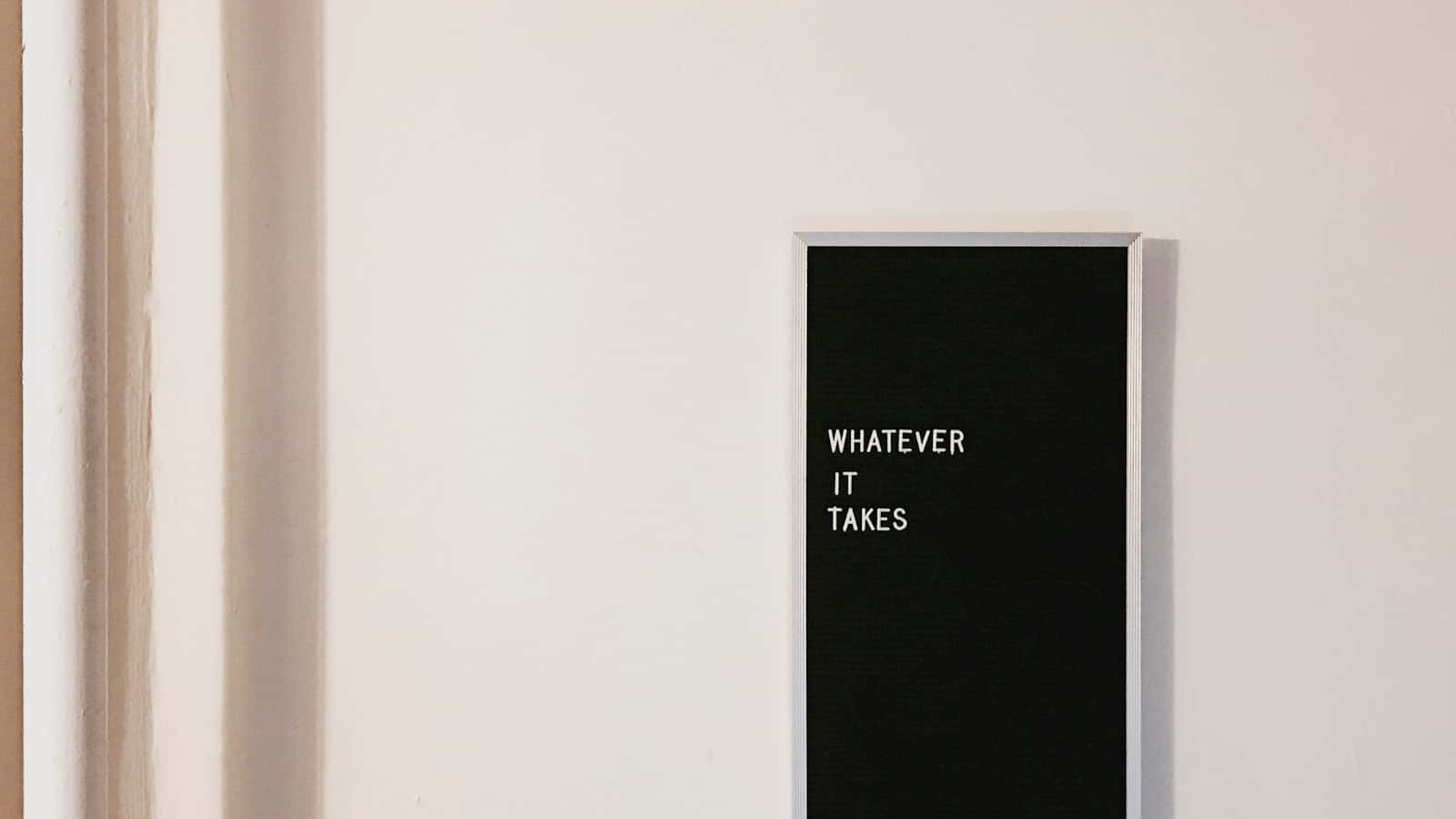





Leave a Reply