Introduction to PCB Rats Nesting
When designing a printed circuit board (PCB), one of the key challenges is routing the connections between components in an efficient and organized manner. The process of creating these connections is known as “PCB routing” or “PCB wiring”. During the early stages of PCB design, before the connections have been properly routed, the crisscrossing web of connection lines is often referred to as a “rats nest”.
A PCB rats nest display shows all the required connections between components as simple straight lines, without regard for the actual path the connections will eventually follow on the manufactured board. This gives the PCB designer a high-level overview of the connectivity requirements, allowing them to plan the placement of components and routing of traces.
What Causes a PCB Rats Nest?
A PCB rats nest is typically generated automatically by PCB design software, based on the schematic diagram of the circuit. The schematic captures the logical connections between components, without specifying the physical layout of the PCB. When the component footprints are initially placed on the PCB layout, the design software will display connection lines between the appropriate pins, creating the rats nest.
Some of the factors that contribute to a complex PCB rats nest include:
- High component density: More components on the PCB means more connections are required.
- Multiple layers: Connections may need to span across different layers of the PCB.
- Diverse component types: Different components have different pin configurations and connection requirements.
- Complex functionality: More sophisticated circuits will have a higher number of connections.
Interpreting a PCB Rats Nest Display
To the untrained eye, a PCB rats nest can look like an overwhelming tangle of lines. However, for the PCB designer, it provides valuable information about the connectivity of the circuit. Let’s break down some of the key elements of a typical rats nest display.
Connection Lines
The most obvious feature of a rats nest display is the multitude of lines crisscrossing between components. Each line represents a required electrical connection between two points, usually the pins of different components. The connection lines may be displayed in different colors to indicate different signal types or net classes. For example:
| Color | Signal Type |
|---|---|
| Red | Power |
| Blue | Ground |
| Green | Signal |
By visually tracing a connection line from one end to the other, the designer can quickly identify which components are connected on a particular net.
Component Footprints
The rats nest is overlaid on the PCB layout view, which will show the physical footprints of the components. The component footprints represent the actual size and shape of the components that will be soldered onto the manufactured PCB.
In the rats nest display, each component footprint will have a number of connection lines emanating from its pins. These lines indicate which pins need to be connected to other components. The component footprints are usually labeled with reference designators (e.g. R1, C2, U3) to identify them.
Unrouted Connections
One of the key purposes of the rats nest display is to highlight unrouted connections. These are the connections that have not yet been assigned to a physical copper trace on the PCB. In other words, they exist as a logical connection in the schematic, but have not yet been given a physical path on the layout.
Unrouted connections are usually displayed as straight lines, since the actual route has not been determined. Once the designer starts routing the connections, the straight lines will be replaced by the actual trace paths. The goal is to route all the connections so that no unrouted lines remain.
Using the PCB Rats Nest for Design Planning
The PCB rats nest provides the designer with a roadmap for the PCB layout process. By analyzing the rats nest, the designer can make informed decisions about component placement and routing strategies. Here are some of the ways the rats nest is used in PCB design:
Optimizing Component Placement
The placement of components on the PCB is a critical factor in the overall efficiency and manufacturability of the design. Poor component placement can lead to a rats nest that is difficult or impossible to route cleanly.
By studying the rats nest, the designer can identify which components are heavily interconnected, and therefore should be placed close together on the layout. Conversely, components with few or no connections can be placed further apart. The goal is to minimize the overall length and complexity of the connection lines.
Some PCB design software tools include automatic component placement algorithms that use the rats nest data to optimize the placement for routability. However, the automatic placement should always be reviewed and fine-tuned by the designer.
Planning Routing Strategies
The rats nest display can help the designer plan the overall routing strategy for the PCB. Some of the factors to consider include:
- Layer usage: On multi-layer PCBs, the designer must decide which layers to use for different signal types. For example, power and ground connections may be routed on dedicated layers, while high-speed signals may be routed on outer layers to minimize interference.
- Routing density: The designer must ensure that the routing density in any given area of the PCB does not exceed the manufacturing capabilities. The rats nest can highlight areas where there is a high concentration of connections that may be difficult to route.
- Signal integrity: For high-speed or sensitive signals, the designer must consider factors such as trace impedance, crosstalk, and EMI. The rats nest can help identify critical signal paths that may require special routing considerations.
Identifying Potential Issues
The PCB rats nest can also help the designer identify potential issues early in the design process. Some common issues that may be revealed by the rats nest include:
- Crossed connections: If the rats nest display shows connection lines crossing each other at odd angles, it may indicate a problem with the schematic or component placement. Crossed connections can be difficult or impossible to route cleanly.
- Unconnected pins: If a component pin has no connection line attached to it, it may indicate a missing or incorrect connection in the schematic. Unconnected pins can cause the circuit to malfunction.
- Insufficient routing space: If the rats nest is extremely dense in certain areas of the board, it may indicate that there is insufficient space for routing all the necessary traces. The designer may need to adjust the component placement or board size to accommodate the routing.
By identifying these issues early, the designer can save time and effort in the long run by avoiding potential redesigns or manufacturing problems.

Best Practices for Managing PCB Rats Nests
While a rats nest display can be a valuable tool for PCB design, it can also be overwhelming if not managed properly. Here are some best practices for working with PCB rats nests:
Keep the Schematic Clean
The quality of the rats nest display is directly dependent on the quality of the schematic. A clean, well-organized schematic will result in a rats nest that is easier to interpret and work with. Some tips for keeping the schematic clean include:
- Use hierarchical design to break the circuit into smaller, more manageable sections.
- Use consistent naming conventions for components, nets, and pins.
- Avoid unnecessary or redundant connections.
- Use power and ground symbols consistently.
Use Net Classes
Most PCB design software tools allow the designer to specify net classes, which are groups of nets that share common properties. By assigning nets to appropriate classes, the designer can control various aspects of the routing, such as trace width, spacing, and via size.
Using net classes can help simplify the rats nest display by reducing the visual clutter. The designer can choose to display only certain net classes at a time, or use different colors for different classes.
Route Critical Connections First
When starting to route the PCB, it’s generally best to focus on the most critical connections first. These may include power and ground nets, high-speed signals, or connections to sensitive components.
By routing the critical connections first, the designer can ensure that they are given the highest priority and the cleanest possible routing paths. The remaining connections can then be routed around the critical paths.
Use Interactive Routing
Most PCB design software tools include interactive routing capabilities, which allow the designer to manually route traces with the aid of various automation tools. Interactive routing gives the designer more control over the final result, and can be especially useful for routing complex or critical connections.
When using interactive routing, the designer should pay attention to the rats nest display to ensure that all necessary connections are being made. The rats nest will update in real-time as traces are routed, providing a visual feedback loop.
Continuously Optimize
PCB routing is an iterative process, and the designer should be prepared to make multiple passes through the design to optimize the routing. After each routing pass, the designer should review the rats nest display to identify any remaining unrouted connections or potential issues.
If necessary, the designer may need to adjust the component placement or routing strategies to achieve the best possible result. The goal is to achieve a fully routed board with clean, efficient trace paths and no remaining rats nest.
Conclusion
The PCB rats nest display is a powerful tool for visualizing the connectivity of a PCB design. By understanding how to interpret and use the rats nest, designers can make informed decisions about component placement, routing strategies, and potential issues.
While a rats nest can appear daunting at first, it is an essential part of the PCB design process. By following best practices and using the available tools effectively, designers can tame even the most complex rats nests and create high-quality PCBs.
FAQ
What is a PCB rats nest?
A PCB rats nest is a visual representation of the required electrical connections between components on a PCB, shown as simple straight lines without regard for the actual routing of traces. It is typically generated automatically by PCB design software based on the schematic diagram.
Why is it called a “rats nest”?
The term “rats nest” is used because the crisscrossing web of connection lines can resemble a tangled nest built by rats. The term is purely descriptive and does not imply any negative connotations.
What do the different colors of connection lines mean?
Different PCB design software tools may use different color schemes, but a common convention is to use red for power connections, blue for ground connections, and green for signal connections. The colors help the designer quickly identify different types of nets.
Can a PCB rats nest be used for manufacturing?
No, a PCB rats nest is not used for manufacturing. It is a visual aid used during the design process to help plan the placement of components and routing of traces. The actual manufacturing data is generated from the fully routed and finalized PCB layout.
How can I reduce the complexity of my PCB rats nest?
There are several strategies for reducing the complexity of a PCB rats nest, including:
– Optimizing component placement to minimize connection lengths
– Using hierarchical schematic design to break the circuit into smaller sections
– Specifying net classes to control routing properties
– Routing critical connections first and optimizing the remaining connections iteratively
By following these best practices and using the available PCB design tools effectively, designers can manage even the most complex rats nests and create high-quality, manufacturable PCBs.
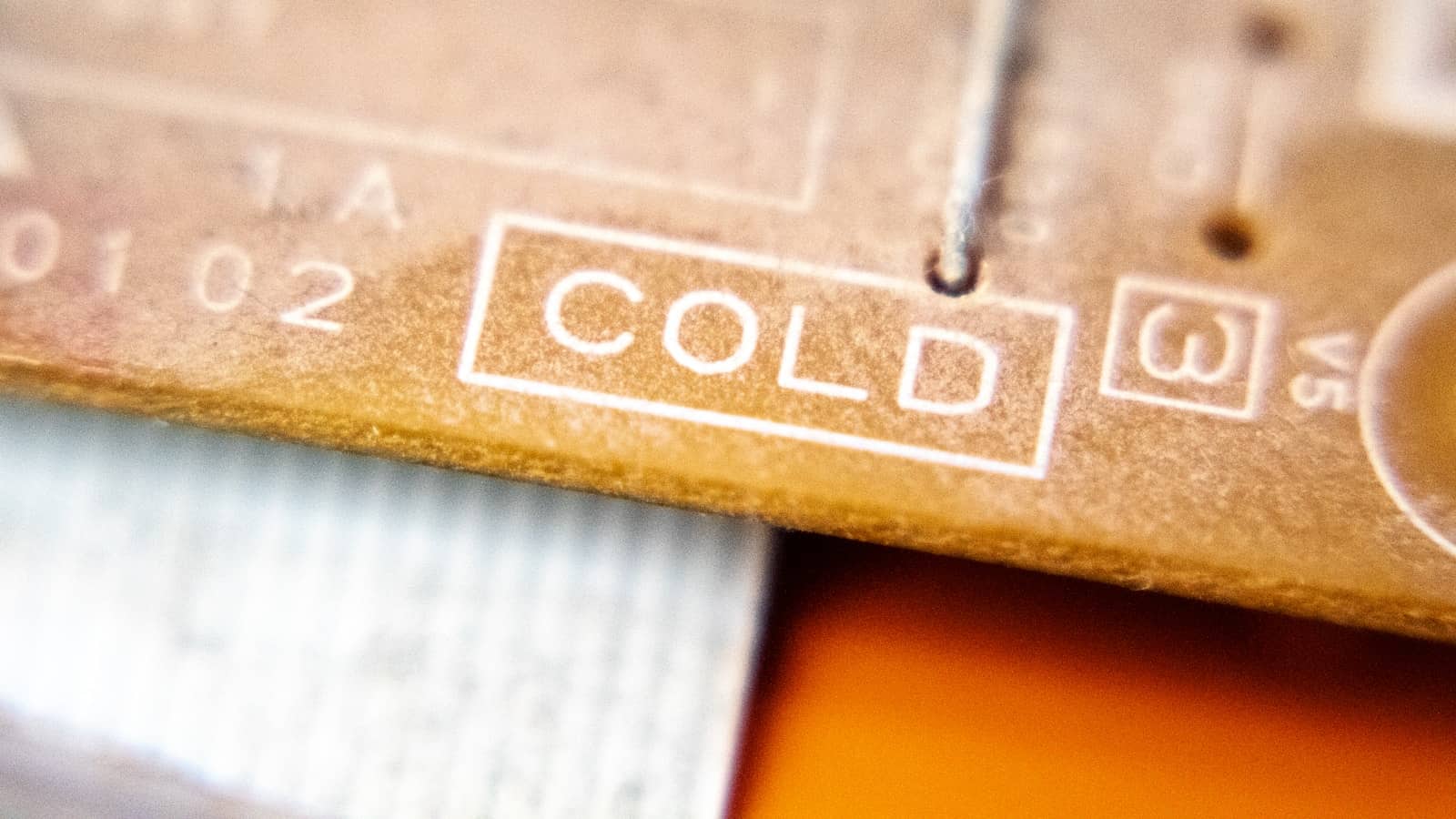





Leave a Reply