What is Circuit Design Software?
Circuit design software is a tool used by electrical engineers to create, simulate, and analyze electronic circuits. These software packages provide a user-friendly interface for designing and testing circuits before they are physically built, saving time and resources.
Top Circuit Design Software
1. Autodesk Eagle
Autodesk Eagle is a popular PCB design software that offers a comprehensive set of tools for creating high-quality circuit designs. It features a user-friendly interface, an extensive library of components, and powerful automation tools that streamline the design process.
Key features:
– Schematic capture and PCB layout
– 3D visualization and rendering
– Design rule checking (DRC) and electrical rule checking (ERC)
– Extensive component libraries
– Integration with Autodesk Fusion 360 for mechanical design
2. KiCad
KiCad is a free and open-source circuit design software that provides a complete set of tools for creating electronic schematics and PCB layouts. It offers a modular approach, allowing users to work on different aspects of the design independently.
Key features:
– Schematic capture and PCB layout
– 3D visualization and rendering
– Design rule checking (DRC) and electrical rule checking (ERC)
– Extensive component libraries
– Cross-platform compatibility (Windows, macOS, and Linux)
3. Altium Designer
Altium Designer is a professional-grade circuit design software that offers advanced features and tools for creating complex PCB designs. It provides a unified design environment that integrates schematic capture, PCB layout, and 3D visualization.
Key features:
– Schematic capture and PCB layout
– 3D visualization and rendering
– Design rule checking (DRC) and electrical rule checking (ERC)
– Advanced routing and placement tools
– Simulation and analysis tools
– Collaboration and version control features
4. OrCAD
OrCAD is a comprehensive circuit design software suite that includes schematic capture, PCB layout, and simulation tools. It is widely used in the industry and offers a robust set of features for creating high-quality designs.
Key features:
– Schematic capture and PCB layout
– Analog and mixed-signal simulation
– Design rule checking (DRC) and electrical rule checking (ERC)
– Extensive component libraries
– Integration with Cadence’s PCB design tools
5. Proteus
Proteus is a powerful circuit design software that combines schematic capture, PCB layout, and simulation in a single package. It offers a user-friendly interface and a wide range of features for creating and testing electronic designs.
Key features:
– Schematic capture and PCB layout
– Mixed-mode SPICE simulation
– Microcontroller simulation and debugging
– 3D visualization and rendering
– Extensive component libraries
Comparing Circuit Design Software
| Software | Schematic Capture | PCB Layout | 3D Visualization | Simulation | Price |
|---|---|---|---|---|---|
| Autodesk Eagle | Yes | Yes | Yes | No | Subscription-based |
| KiCad | Yes | Yes | Yes | No | Free |
| Altium Designer | Yes | Yes | Yes | Yes | Subscription-based |
| OrCAD | Yes | Yes | No | Yes | Perpetual license |
| Proteus | Yes | Yes | Yes | Yes | Perpetual license |

Choosing the Best Circuit Design Software
When choosing the best circuit design software for your needs, consider the following factors:
-
Ease of use: Look for software with a user-friendly interface and intuitive tools that make the design process efficient and enjoyable.
-
Feature set: Ensure that the software offers the necessary features for your specific design requirements, such as schematic capture, PCB layout, simulation, and 3D visualization.
-
Component libraries: A comprehensive component library can save time and effort in the design process. Look for software with extensive libraries that cover a wide range of components.
-
Integration and collaboration: If you work in a team or require integration with other design tools, choose software that offers collaboration features and seamless integration with other software packages.
-
Price and licensing: Consider your budget and the licensing model that best suits your needs. Some software packages offer subscription-based pricing, while others require a perpetual license.
Tips for Effective Circuit Design
- Start with a clear understanding of the circuit requirements and specifications.
- Create a well-organized schematic that follows best practices for readability and maintainability.
- Use appropriate component footprints and adhere to manufacturing guidelines when designing the PCB layout.
- Perform thorough design rule checks (DRC) and electrical rule checks (ERC) to identify and resolve any issues before finalizing the design.
- Simulate the circuit to verify its functionality and performance under various conditions.
- Collaborate with team members and seek feedback to improve the design and catch any potential issues early in the process.
Frequently Asked Questions (FAQ)
1. Can I use circuit design software without prior experience in electrical engineering?
While some prior knowledge of electrical engineering concepts is helpful, most circuit design software packages offer user-friendly interfaces and tutorials that can help beginners get started. However, to create complex and high-quality designs, a solid understanding of electrical engineering principles is necessary.
2. Are there any free or open-source circuit design software options?
Yes, there are several free and open-source circuit design software packages available, such as KiCad and Fritzing. These software packages offer a comprehensive set of tools for creating electronic schematics and PCB layouts, and they are continuously updated and improved by the community.
3. Can I import and export designs between different circuit design software packages?
Most circuit design software packages support common file formats for importing and exporting designs, such as EAGLE, Gerber, and ODB++. However, some software-specific features and settings may not transfer seamlessly between different packages, so it’s essential to verify compatibility before attempting to import or export designs.
4. How do I choose the right component libraries for my design?
When choosing component libraries, consider factors such as the availability of the components, their compatibility with your design requirements, and the accuracy of the footprints and symbols. Many circuit design software packages offer extensive built-in libraries, and you can also create custom libraries or download them from online resources.
5. What should I do if I encounter issues or errors in my circuit design?
If you encounter issues or errors in your circuit design, first review the design rules and electrical rules to ensure that your design complies with the necessary guidelines. You can also consult the software’s documentation, user forums, or support resources for guidance on resolving specific issues. If the problem persists, consider seeking help from experienced designers or professionals in the field.
Conclusion
Choosing the best circuit design software is essential for creating high-quality, efficient, and reliable electronic designs. By considering factors such as ease of use, feature set, component libraries, integration, and price, you can select the software that best suits your needs and enables you to streamline your design process.
Remember to follow best practices for circuit design, perform thorough design rule checks and simulations, and collaborate with others to create the most effective and innovative designs. With the right tools and approach, you can unlock the full potential of circuit design software and bring your electronic ideas to life.
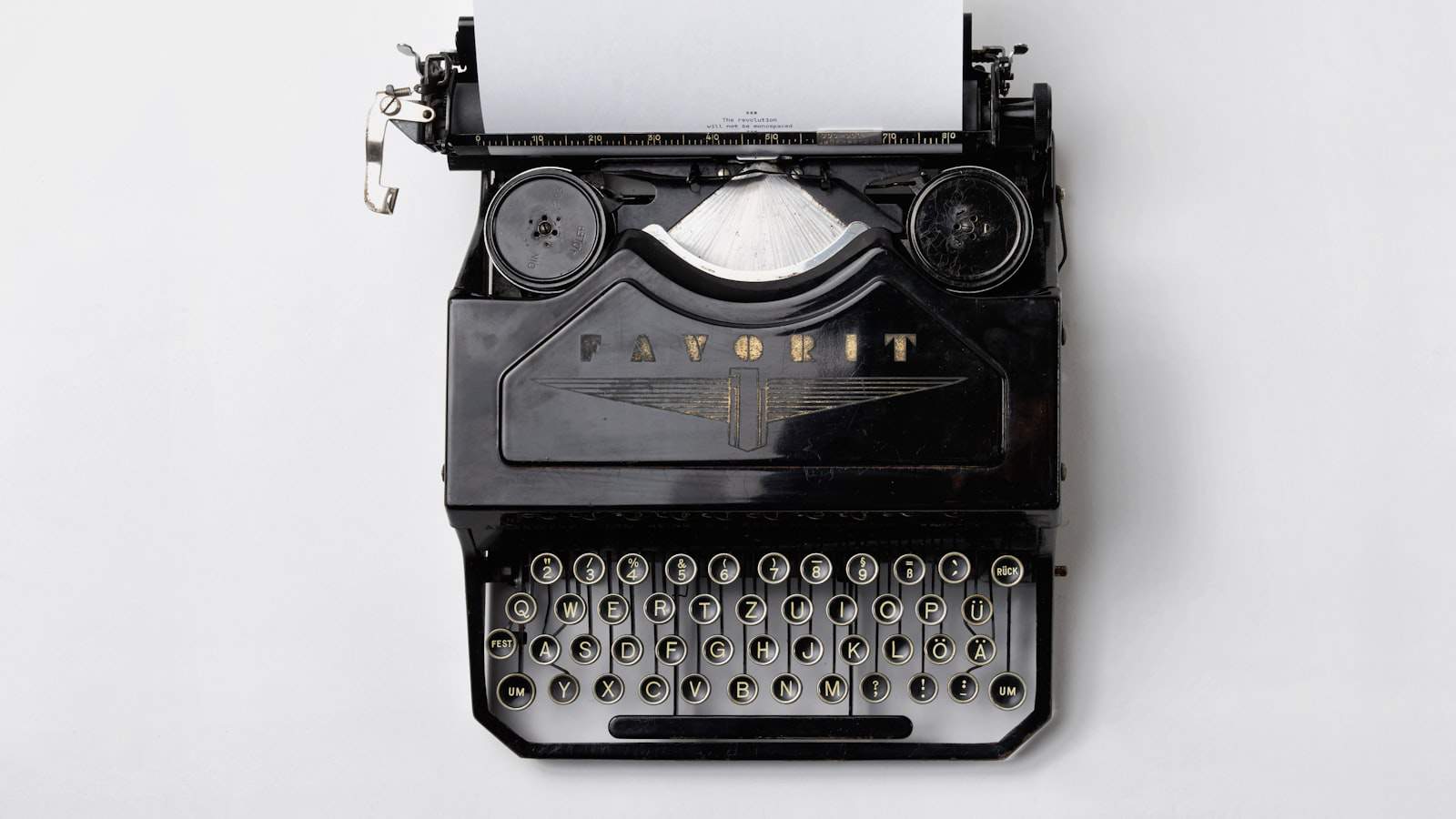





Leave a Reply