Why Switch to EAGLE?
EAGLE (Easily Applicable Graphical Layout Editor) is a powerful PCB design software used by engineers, hobbyists, and companies worldwide. Here are some key reasons to switch to EAGLE:
Affordable pricing
One of the biggest advantages of EAGLE is its affordable pricing compared to other PCB design software. EAGLE offers several license options to fit different needs and budgets:
| License | Price | Features |
|---|---|---|
| Free | $0 | For non-commercial use, limited board size |
| Standard | $69 | For commercial use, larger board size, autorouter |
| Premium | $820 | All Standard features + advanced routing options |
| Ultimate | $1640 | All Premium features + 16 signal layers |
As you can see, even the paid Standard license is very reasonably priced, making EAGLE accessible to individuals and small businesses. The Free license is also great for learning EAGLE and designing hobbyist projects.
Cross-platform compatibility
Another great thing about EAGLE is that it’s available on the three major operating systems – Windows, Mac, and Linux. This cross-platform compatibility allows you to use EAGLE on your preferred platform without being locked into a particular OS.
EAGLE also uses a portable XML-based file format, making it easy to share design files between team members regardless of their OS. The software’s UI and hotkeys remain consistent across platforms for a seamless user experience.
Extensive part libraries
EAGLE comes with an extensive collection of part libraries to help you quickly design your PCBs. These libraries contain pre-made symbols, footprints, and 3D models for a wide variety of components, including:
- Basic components (resistors, capacitors, inductors, etc.)
- Connectors (pin headers, terminal blocks, audio jacks, etc.)
- Semiconductors (transistors, diodes, ICs, etc.)
- Electromechanical parts (buttons, switches, relays, etc.)
- Power supplies
- RF components
- And many more
In addition to the official EAGLE libraries, there is a large community of EAGLE users who create and share their own custom libraries. These user-generated libraries further expand the available parts and allow you to find specialized components for your projects.
Intuitive user interface
EAGLE features an intuitive and customizable user interface that’s easy to learn and navigate. The main UI consists of several windows and toolbars that you can arrange and resize to your liking:
- Control Panel: Manage your projects, libraries, and design rules
- Schematic Editor: Create and edit your circuit schematics
- Board Editor: Design your PCB layouts
- Library Editor: Create and modify your own parts
The UI uses a simple and consistent system of commands and hotkeys. Most actions can be performed using the mouse or keyboard shortcuts, allowing for efficient and streamlined designing. Helpful tooltips guide you as you use different tools and commands.
EAGLE’s UI is also highly customizable. You can create custom toolbars with your frequently used commands, set your own hotkeys, and even write scripts to automate repetitive tasks. This customizability allows you to tailor the UI to your specific needs and workflow.
Powerful PCB layout tools
At the heart of EAGLE is its powerful PCB layout tools. These tools allow you to efficiently design complex, high-quality PCBs. Some of the key layout features include:
- Multi-layer support: Design PCBs with up to 16 signal layers, plus dedicated copper pour, solder mask, and silkscreen layers.
- Design rule checks (DRC): Specify manufacturing constraints (clearance, trace width, hole size, etc.) and check your design for errors.
- Autorouter: Automatically route traces between components based on your design rules. EAGLE’s autorouter is highly configurable and can handle complex designs.
- Differential pair routing: Easily route differential pairs with controlled impedance and length matching.
- Meander tool: Automatically add meanders to traces to adjust their length for delay tuning or length matching.
- ULP scripts: Write custom scripts using the EAGLE User Language for Productivity (ULP) to automate tasks, generate reports, and more.
These powerful tools, combined with EAGLE’s intuitive UI, make it easy to design professional-quality PCBs. Whether you’re a beginner or an experienced designer, EAGLE provides the features and flexibility you need to bring your electronic projects to life.
Get EAGLE V7 Free
For a limited time, when you switch to EAGLE V6, you’ll get a free upgrade to EAGLE V7 upon its release. This is a fantastic opportunity to get started with EAGLE and enjoy the latest features and improvements in V7.
EAGLE V6 features
EAGLE V6 is the current stable version of the software, packed with powerful features for PCB design. Some of the key features in V6 include:
- Improved routing engine with support for curved traces and automatic neck-down
- Enhanced DRC with more customization options and real-time checking
- New 3D modeling engine for more realistic board previews
- Improved library management with support for multi-part packages and alternate footprints
- Native 64-bit support for faster performance and larger designs
With these features and more, EAGLE V6 is a robust and reliable choice for your PCB design needs.
EAGLE V7 sneak peek
EAGLE V7 is the upcoming major release of the software, currently in development. While the full feature set is yet to be announced, here’s a sneak peek at some of the expected improvements:
- Revamped UI with a modern look and feel
- Improved performance and stability
- Enhanced autorouter with support for multi-stage routing strategies
- New high-speed design features for faster and more accurate signal integrity analysis
- Expanded design rule capabilities for more granular control over your designs
- Tighter integration with Fusion 360 for seamless ECAD/MCAD collaboration
By switching to EAGLE V6 now, you’ll be among the first to experience these exciting new features in V7 when it launches.
Making the Switch
Switching to a new PCB design tool may seem daunting, but EAGLE makes it easy with its intuitive UI, extensive documentation, and active user community.
Learning resources
To help you get started with EAGLE, there are numerous learning resources available:
- Official EAGLE tutorials: Autodesk provides a series of tutorials that cover the basics of using EAGLE, from installation to designing your first PCB.
- EAGLE manual: The comprehensive EAGLE manual explains every feature and command in detail, serving as a valuable reference.
- Video tutorials: There are many video tutorials available on YouTube and other platforms that demonstrate EAGLE’s features and show step-by-step design processes.
- User forum: The EAGLE user forum is a great place to ask questions, get help from experienced users, and share your own knowledge.
These resources, combined with EAGLE’s intuitive UI, make it easy to learn the software and start designing your own PCBs.
Migrating from other tools
If you’re switching to EAGLE from another PCB design tool, you’ll be pleased to know that EAGLE supports importing design files from several popular formats, including:
- Altium Designer (*.PcbDoc)
- Cadence Allegro (*.brd)
- KiCad (*.kicad_pcb)
- OrCAD PCB Editor (*.brd)
- PADS Layout (*.asc)
To import a design, simply open the file in EAGLE, and the software will convert it to the EAGLE format. Keep in mind that some design elements may not translate perfectly due to differences in the tools’ features and capabilities.
EAGLE also supports exporting designs to several standard formats, such as Gerber (RS-274X) and Excellon drill files, making it easy to fabricate your boards with your preferred manufacturer.

FAQ
-
Can I use EAGLE for commercial projects?
Yes, you can use EAGLE for commercial projects with a paid license (Standard or higher). The Free license is limited to non-commercial use only. -
Is EAGLE compatible with my operating system?
EAGLE is compatible with Windows, Mac, and Linux operating systems. It runs on Windows 7 or later, macOS 10.14 or later, and popular Linux distributions like Ubuntu and Fedora. -
Can I import my designs from other PCB tools into EAGLE?
Yes, EAGLE supports importing design files from several popular PCB tools, including Altium Designer, Cadence Allegro, KiCad, OrCAD PCB Editor, and PADS Layout. -
Does EAGLE have a built-in autorouter?
Yes, EAGLE includes a powerful, configurable autorouter that can handle complex designs. The autorouter is available in the Standard license and higher. -
What kind of support is available for EAGLE?
Autodesk provides various support options for EAGLE, including official tutorials, a comprehensive manual, a knowledge base, and a user forum. Paid licenses also include access to email and phone support from Autodesk.
Conclusion
Switching to EAGLE V6 is a smart choice for anyone looking for a powerful, affordable, and user-friendly PCB design tool. With its extensive features, cross-platform compatibility, and large part libraries, EAGLE is well-suited for a wide range of electronic projects.
By taking advantage of the limited-time offer to get EAGLE V7 for free, you can future-proof your investment and enjoy the latest features and improvements when V7 is released.
Don’t wait – make the switch to EAGLE today and start designing your next PCB with confidence!
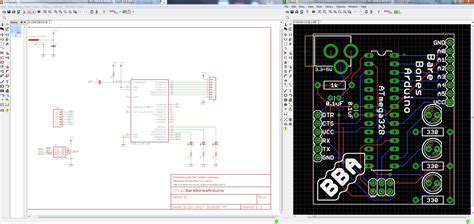





Leave a Reply