What is CadSoft EAGLE?
CadSoft EAGLE (Easily Applicable Graphical Layout Editor) is a flexible, expandable and scriptable EDA (electronic design automation) application with schematic capture editor, PCB layout editor, auto-router and CAM (computer-aided manufacturing) and BOM (bill of materials) tools developed by CadSoft Computer GmbH. Some of its key features include:
- Schematic editor for designing circuit diagrams
- PCB layout editor to create board layouts
- Extensive part libraries and ability to create custom libraries
- Design Rule Check (DRC) to catch errors
- Electrical Rule Check (ERC) to verify schematic
- CAM Processor for generating manufacturing files
- 3D visualization of PCB designs
EAGLE runs on Windows, Linux, and Mac OS X and offers a freeware light edition for non-commercial use and paid standard, professional, and ultimate editions with additional features.
What’s New in EAGLE Version 7?
EAGLE V7, released in 2015, brought a host of new features, improvements, and optimizations. Let’s take a look at some of the key changes:
User Interface Enhancements
EAGLE V7 introduced a fresh, modern user interface with updated icons, buttons, and layout. The new UI not only looks sleeker but also improves usability with customizable toolbars, autodim of inactive layers, and easier access to commonly used tools.
The command toolbar now adapts to the active editor, only showing relevant tools. Parts can be dragged directly from the Control Panel into schematics and layouts. Mouse wheel zooming and canvas panning are now supported.
Improved Part and Package Management
EAGLE V7 makes it easier to manage and use parts and packages with the following enhancements:
- Direct use of 3D packages from 3D Warehouse
- Automatic update of matching packages from libraries
- Ability to copy packages into projects for portability
- One-click updating of all packages to latest version
The new Library Manager consolidates part management with an easy to navigate tree view of libraries and parts. You can drag-and-drop parts directly from the Control Panel into schematics.
Hierarchical Design and Reuse
EAGLE V7 Professional and Ultimate editions support hierarchical designs with multiple schematic sheets and reusable sub-circuits. This allows breaking down complex designs into smaller, more manageable pieces.
With the new Assembly Variants feature, you can define different configurations of the same PCB with alternate parts. For example, you could have variants with different microcontroller or wireless modules.
Revision Control and Collaboration
EAGLE V7 integrates with version control systems like Git or SVN to enable tracking of design changes, branching, and merging. This is invaluable for collaborating with team members without overwriting each other’s work.
Within EAGLE, you can visually compare two versions of a schematic or board to see what changed between revisions. Annotations can be used to leave notes on a design for yourself or other team members.
Improved Routing and Autorouting
The PCB layout editor in EAGLE V7 includes several new and improved routing features:
- Automatic conflict resolution for overlapping wires and pads
- Multi-layer Autorouter optimized for performance and quality
- Differential pair routing with length matching
- Orthogonal and any-angle routing supported
- Optimized routing algorithms for faster completion
The Autorouter setup wizard makes it easy to configure autorouting parameters for your specific design requirements, such as conductor width, drill size, via size, and clearance.
Getting Started with EAGLE V7
If you’re new to EAGLE or upgrading from a previous version, here are the steps to get started with V7:
-
Download and install the appropriate EAGLE V7 edition for your operating system from the CadSoft website.
-
Launch EAGLE and familiarize yourself with the updated user interface. Explore the new customizable toolbars and Library Manager.
-
Create a new project or open an existing one. If upgrading, let EAGLE convert old file formats to the new XML-based format.
-
Design your schematic in the Schematic Editor, placing parts and wiring them together. Use the ERC tool to check for errors.
-
Switch to the Board Editor and place your components. Define the board dimensions, drill holes, mounting holes, etc.
-
Route the traces between component pads either manually or using the Autorouter. Use the DRC tool to verify that your layout meets design rules.
-
Generate CAM files for PCB fabrication and assembly, such as Gerber files, drill files, pick-and-place files, etc.
-
Use the 3D visualization to preview your finished board design from all angles. Export images to share with others.
-
Archive your project files and CAM outputs for future reference or revision.

EAGLE V7 Editions Comparison
EAGLE V7 is available in four editions suited for different needs and budgets. Here is a comparison table of the key differences:
| Edition | Light | Standard | Professional | Ultimate |
|---|---|---|---|---|
| Price | Free | $69 | $820 | $1640 |
| Commercial Use | No | Yes | Yes | Yes |
| Schematic Editor | Yes | Yes | Yes | Yes |
| PCB Editor | Yes | Yes | Yes | Yes |
| Layers | 2 | 4 | 6 | 16 |
| Schematic Sheets | 1 | 1 | 99 | 999 |
| Board Area | 100x80mm | 160x100mm | 4000x4000mm | Unlimited |
| Assembly Variants | No | No | Yes | Yes |
| Hierarchical Design | No | No | Yes | Yes |
| Autorouting | 1-Click | 1-Click | Fully Featured | Fully Featured |
As you can see, the Light edition is limited in board area and number of layers but suitable for simpler hobbyist projects. The Standard edition increases the board size and adds 2 more layers.
The Professional edition offers a huge jump in capabilities with hierarchical design, assembly variants, almost unlimited schematic sheets and board area, and the fully featured Autorouter. It is recommended for professional engineers and serious hobbyists.
The high-end Ultimate edition further increases the maximum number of layers to 16 and removes the board area restriction entirely. It is designed for the most demanding, complex PCB design projects.
CadSoft EAGLE Resources
To help you make the most of EAGLE V7, here are some useful resources:
- Official EAGLE V7 User Manual
- EAGLE V7 Getting Started Guide
- CadSoft EAGLE Forums
- EAGLE V7 Training Videos
- PCB Design Tutorials on Rayming
- EAGLE V7 Tips and Tricks Blog
These resources offer detailed documentation, step-by-step tutorials, expert advice, and answers to frequently asked questions. The active EAGLE community forum is a great place to ask for help and connect with other designers.
Frequently Asked Questions (FAQ)
To wrap up this article, here are answers to some common questions about CadSoft EAGLE V7:
What are the system requirements for running EAGLE V7?
EAGLE V7 can run on Windows 7/8/10, Linux, and Mac OS X 10.11 or newer. Minimum system requirements are:
- 1 GHz processor
- 1 GB RAM
- 5 GB free disk space
- 1024×768 display resolution
Can I use EAGLE V7 Light for commercial projects?
No, the Light edition is only licensed for non-commercial use by students, hobbyists, and makers. For commercial use, you need at least the Standard edition license.
How do I migrate my older EAGLE designs to V7?
EAGLE V7 will automatically detect and convert older file formats (.sch, .brd) to the new XML-based format (.sch, .brd) when you open them. It is recommended to back up your original files first.
Can I autoroute a PCB in EAGLE Light edition?
The Light and Standard editions only offer basic 1-click autorouting with limited control. For access to the fully-featured, multi-layer Autorouter, you need the Professional or Ultimate edition.
What PCB manufacturing files can I export from EAGLE?
EAGLE’s CAM Processor can generate industry-standard manufacturing files, including:
- Gerber files (RS-274X)
- Excellon drill files
- Bill of Materials (BOM)
- Pick-and-place files
- ODB++ databases
These files provide all the necessary fabrication and assembly information for PCB manufacturers. Consult with your manufacturer for their specific file requirements.
Conclusion
CadSoft EAGLE V7 builds upon the software’s legacy with significant updates and new features to enhance the schematic and PCB design experience. From the refreshed user interface to hierarchical design and revision control, EAGLE V7 caters to the needs of professional engineers and hobbyists alike.
Whether you are new to PCB design or an experienced user, investing time to learn and master EAGLE V7 will pay dividends in your ability to efficiently design and manufacture high-quality circuit boards. By following the resources and guidance outlined in this article, you’ll be well on your way to taking your PCB projects to the next level with EAGLE V7.
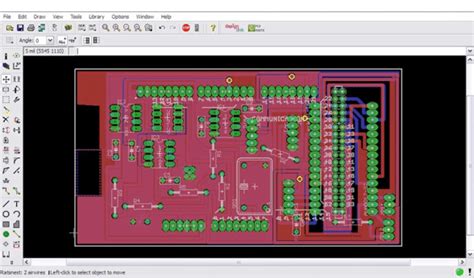





Leave a Reply