Understanding Electrical Noise in Cooling Fans
Electrical noise is a common problem in electronic devices, including cooling fans used in PCBs. This noise can interfere with the proper functioning of the device and cause various issues, such as signal distortion, reduced performance, and even component failure. To ensure the optimal performance of your PCB, it is essential to understand the sources of electrical noise in cooling fans and implement effective noise reduction techniques.
Types of Electrical Noise in Cooling Fans
There are two main types of electrical noise in cooling fans:
-
Electromagnetic Interference (EMI): EMI is caused by the rapid switching of electrical currents in the fan motor, which generates high-frequency electromagnetic waves. These waves can radiate from the fan and interfere with nearby electronic components.
-
Conducted Noise: Conducted noise is generated by the fan motor and travels through the power supply lines, potentially affecting other components connected to the same power source.
Strategies for Reducing Electrical Noise in Cooling Fans
To minimize the impact of electrical noise from cooling fans on your PCB, consider implementing the following strategies:
1. Proper Fan Selection
Choosing the right cooling fan for your application is the first step in reducing electrical noise. Consider the following factors when selecting a fan:
- Size: Select a fan that is appropriately sized for your PCB to ensure adequate cooling without generating excessive noise.
- Speed: Opt for a fan with a lower speed rating, as higher-speed fans tend to produce more electrical noise.
- Bearing Type: Fans with sleeve bearings generally produce less electrical noise compared to those with ball bearings.
2. Fan Placement and Orientation
The placement and orientation of the cooling fan on your PCB can significantly impact the amount of electrical noise it generates. Follow these guidelines:
- Distance: Position the fan as far away from sensitive electronic components as possible to minimize the impact of EMI.
- Orientation: Orient the fan such that its motor is perpendicular to the PCB surface to reduce the coupling of electromagnetic fields with the board.
3. Shielding and Grounding Techniques
Effective shielding and grounding techniques can help contain and divert electrical noise away from sensitive components. Consider the following:
- EMI Shielding: Use EMI shielding materials, such as conductive foams or metal enclosures, to surround the fan and contain electromagnetic radiation.
- Grounding: Ensure proper grounding of the fan’s frame and motor to provide a low-impedance path for noise currents to flow away from the PCB.
4. Filters and Suppression Components
Incorporating filters and suppression components into your PCB design can help mitigate conducted noise from the cooling fan. Some common techniques include:
- Decoupling Capacitors: Place decoupling capacitors close to the fan’s power supply pins to filter out high-frequency noise.
- Ferrite Beads: Use ferrite beads in series with the fan’s power supply lines to suppress high-frequency noise currents.
- LC Filters: Implement LC filters, consisting of inductors and capacitors, to attenuate conducted noise over a specific frequency range.
5. PWM Speed Control
Pulse Width Modulation (PWM) is a technique used to control the speed of cooling fans. By varying the duty cycle of the PWM signal, you can adjust the fan speed to meet the cooling requirements of your PCB. However, PWM control can introduce additional electrical noise if not implemented properly. To minimize PWM-related noise:
- Frequency Selection: Choose a PWM frequency that is well above the audible range (typically above 25 kHz) to avoid generating audible noise.
- Slew Rate Control: Use slew rate limiting techniques to reduce the sharp edges of the PWM signal, which can contribute to high-frequency noise.
Measuring and Testing Electrical Noise in Cooling Fans
To ensure the effectiveness of your noise reduction techniques, it is crucial to measure and test the electrical noise generated by the cooling fan on your PCB. Here are some methods:
1. Spectrum Analyzer
A spectrum analyzer is a powerful tool for visualizing and measuring the frequency spectrum of electrical noise. By connecting the spectrum analyzer to the fan’s power supply lines or placing a probe near the fan, you can observe the noise spectrum and identify problematic frequency ranges.
2. Oscilloscope
An oscilloscope allows you to capture and analyze the time-domain waveforms of electrical noise. By measuring the fan’s power supply lines or the signals of nearby components, you can detect noise spikes, ringing, or other anomalies that may indicate the presence of electrical noise.
3. EMI Receiver
An EMI receiver is a specialized instrument designed to measure electromagnetic emissions from electronic devices. By placing the EMI receiver’s antenna near the cooling fan, you can quantify the electromagnetic radiation levels and ensure compliance with relevant EMI standards.

Design Considerations for Minimizing Electrical Noise
When designing your PCB, keep the following considerations in mind to minimize the impact of electrical noise from cooling fans:
1. Component Placement
- Keep sensitive analog components, such as amplifiers and sensors, away from the cooling fan to reduce the impact of EMI.
- Position the fan near the edge of the PCB to minimize its interaction with other components.
2. Power Supply Decoupling
- Provide adequate power supply decoupling for the cooling fan to minimize conducted noise.
- Use separate power supply lines for the fan and sensitive components to avoid noise coupling.
3. PCB Layout
- Route the fan’s power supply lines away from sensitive signal traces to minimize crosstalk.
- Use ground planes and power planes to provide low-impedance return paths for noise currents.
Frequently Asked Questions (FAQ)
-
Q: How do I know if my cooling fan is generating excessive electrical noise?
A: If you observe signal distortion, unexpected behavior, or reduced performance in your PCB, it may indicate the presence of excessive electrical noise from the cooling fan. You can use a spectrum analyzer or oscilloscope to measure the noise levels and identify problematic frequency ranges. -
Q: Can I completely eliminate electrical noise from my cooling fan?
A: While it is not possible to completely eliminate electrical noise from a cooling fan, you can significantly reduce its impact on your PCB by implementing appropriate noise reduction techniques, such as shielding, filtering, and proper fan selection and placement. -
Q: What is the best type of cooling fan for minimizing electrical noise?
A: Fans with sleeve bearings generally produce less electrical noise compared to those with ball bearings. Additionally, fans with lower speed ratings and appropriate sizes for your application tend to generate less noise. -
Q: How do I select the right PWM frequency for my cooling fan?
A: When choosing a PWM frequency for your cooling fan, aim for a frequency that is well above the audible range (typically above 25 kHz) to avoid generating audible noise. However, keep in mind that higher frequencies may introduce additional electromagnetic noise, so it’s important to find a balance and implement proper slew rate control. -
Q: Can I use software filtering to reduce electrical noise from my cooling fan?
A: Software filtering techniques, such as digital signal processing (DSP), can help reduce the impact of electrical noise on your PCB’s signal integrity. However, software filtering alone may not be sufficient to address the root cause of the noise, and it is recommended to combine software techniques with hardware-based noise reduction methods for optimal results.
Conclusion
Reducing electrical noise from cooling fans is essential for ensuring the proper functioning and reliability of your PCB. By understanding the sources of noise and implementing appropriate reduction techniques, such as proper fan selection, placement, shielding, filtering, and PWM control, you can significantly minimize the impact of fan noise on your electronic device.
Remember to consider design factors, such as component placement, power supply decoupling, and PCB layout, to further optimize your noise reduction efforts. Regularly measure and test the electrical noise levels using tools like spectrum analyzers, oscilloscopes, and EMI receivers to validate the effectiveness of your noise reduction strategies.
By following the guidelines and techniques discussed in this article, you can effectively combat electrical noise from cooling fans and enhance the performance and reliability of your PCB.
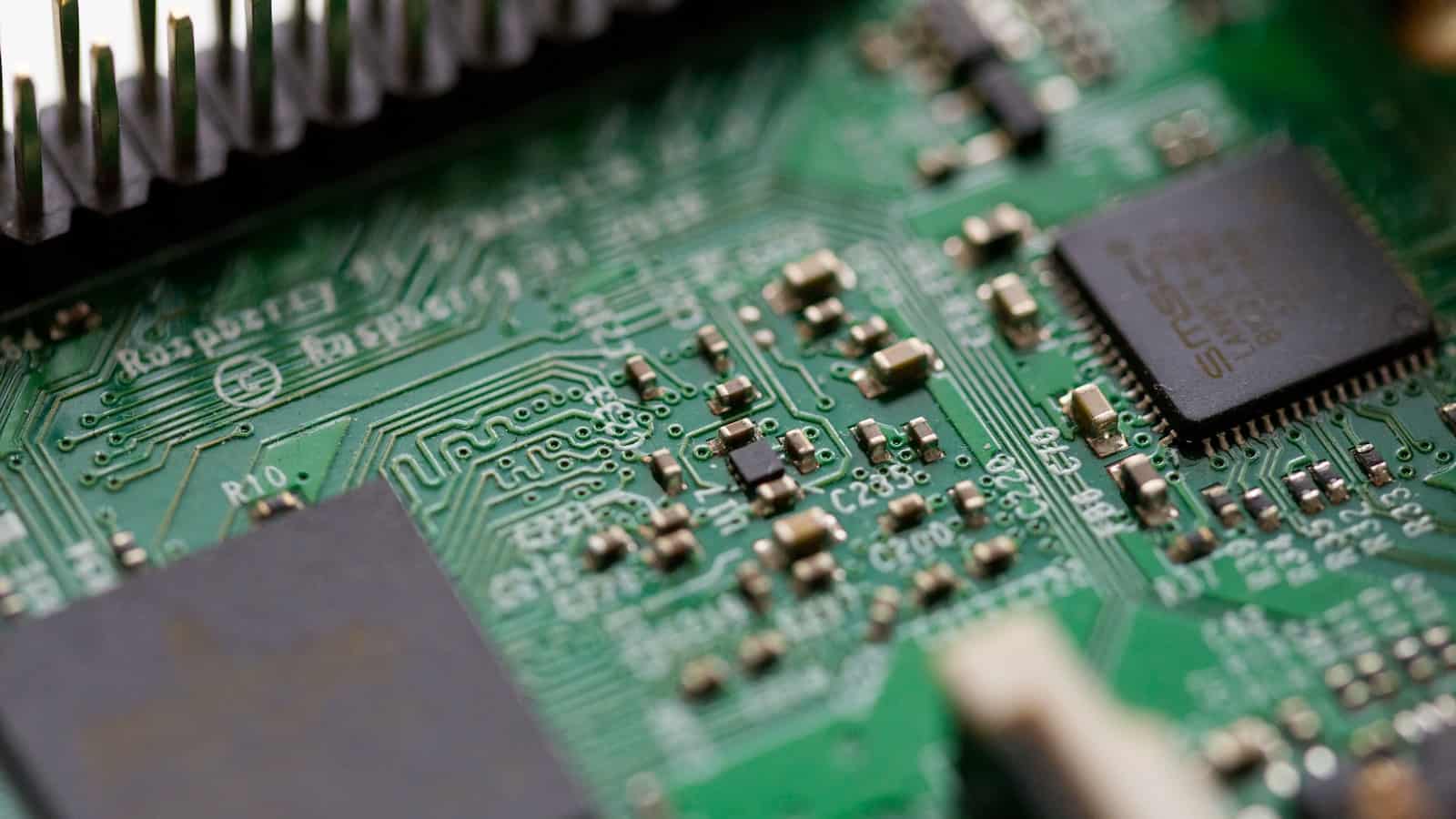





Leave a Reply