Introduction
In the world of software development, managing the lifecycle of an application is crucial for ensuring its smooth operation, maintainability, and scalability. One essential aspect of lifecycle management is controlling the transitions between different states. In this article, we will explore the concept of lifecycle states, discuss the importance of controlling transitions, and delve into various strategies and best practices for effectively managing these transitions.
Understanding Lifecycle States
Before we dive into controlling transitions, let’s first understand what lifecycle states are and why they matter.
What are Lifecycle States?
Lifecycle states refer to the different phases or stages that an application or component goes through during its existence. These states define the behavior and characteristics of the application at a given point in time. Common lifecycle states include:
- Initialization: The application is being set up and initialized.
- Running: The application is actively executing and performing its intended functions.
- Paused: The application is temporarily suspended, but its state is preserved.
- Stopped: The application has been halted, and its resources are released.
- Terminated: The application has been completely shut down and is no longer running.
The Importance of Lifecycle States
Lifecycle states are essential for several reasons:
-
Resource Management: Different lifecycle states have varying resource requirements. By controlling transitions between states, you can efficiently allocate and deallocate resources based on the current state of the application.
-
Behavior Control: Each lifecycle state may have specific behaviors associated with it. For example, when an application is in the “Running” state, it actively performs its core functionality, while in the “Paused” state, it may suspend certain operations.
-
State Preservation: Lifecycle states allow you to preserve the state of an application when it transitions from one state to another. This ensures that the application can resume seamlessly from where it left off when it returns to the previous state.
-
Maintenance and Debugging: Lifecycle states provide a structured way to manage the application’s behavior during maintenance tasks, such as updates or bug fixes. They allow you to gracefully shut down the application, perform necessary modifications, and restart it.
Controlling Transitions
Now that we understand the importance of lifecycle states, let’s explore how to control the transitions between them effectively.
Transition Triggers
Transitions between lifecycle states can be triggered by various events or conditions. Some common transition triggers include:
- User Interaction: User actions, such as starting, pausing, or stopping the application.
- System Events: System-level events, such as low memory conditions or device orientation changes.
- Time-Based Triggers: Scheduled events or timeouts that cause the application to transition to a different state.
- Dependency Changes: Changes in the state of external dependencies, such as network connectivity or backend services.
Transition Guards
Transition guards are conditions that must be met before allowing a transition to occur. They act as safeguards to ensure that the application is in a valid state and ready to transition. Some examples of transition guards include:
- Data Integrity Checks: Verifying that all necessary data is saved and consistent before allowing a transition.
- Resource Availability: Checking if required resources, such as memory or network connectivity, are available before proceeding with a transition.
- Authorization Checks: Ensuring that the user has the necessary permissions to initiate a transition.
Transition Actions
Transition actions are tasks or operations that are performed during a transition from one lifecycle state to another. These actions can include:
- Saving State: Persisting the current state of the application, such as user preferences or unsaved data, before transitioning to a different state.
- Releasing Resources: Freeing up resources that are no longer needed in the new state, such as closing database connections or releasing memory.
- Initializing Components: Setting up and initializing components or modules that are required in the new state.
- Notifying Stakeholders: Sending notifications or events to interested parties, such as other components or external systems, about the state transition.
Transition Diagrams
Transition diagrams are visual representations of the lifecycle states and the transitions between them. They provide a clear overview of the possible paths an application can take and help in understanding the flow of control. Here’s an example of a simple transition diagram:
graph LR
A[Initialization] --> B[Running]
B --> C[Paused]
C --> B
B --> D[Stopped]
D --> A
In this diagram, the application starts in the “Initialization” state, transitions to the “Running” state, and can then transition between “Running” and “Paused” states. From the “Running” state, it can also transition to the “Stopped” state, which leads back to the “Initialization” state.
Transition Tables
Transition tables provide a tabular representation of the lifecycle states, transition triggers, guards, and actions. They offer a structured way to document and communicate the transition logic. Here’s an example of a transition table:
| Current State | Transition Trigger | Guard Condition | Transition Action | Next State |
|---|---|---|---|---|
| Initialization | Application Launched | All dependencies resolved | Initialize components | Running |
| Running | Pause Button Pressed | Data saved successfully | Save state, Release resources | Paused |
| Paused | Resume Button Pressed | Resources available | Restore state, Acquire resources | Running |
| Running | Stop Button Pressed | No pending operations | Notify stakeholders, Release resources | Stopped |
| Stopped | Restart Command Received | None | None | Initialization |
This table clearly defines the conditions and actions associated with each transition, making it easier to implement and maintain the transition logic in code.

Best Practices
When controlling transitions between lifecycle states, consider the following best practices:
-
Keep It Simple: Strive for simplicity in your lifecycle state design. Avoid introducing unnecessary states or transitions that can complicate the overall logic.
-
Ensure Consistency: Maintain consistency in how transitions are handled across different parts of your application. Use a centralized mechanism or state machine to manage transitions.
-
Handle Edge Cases: Consider and handle edge cases and error scenarios gracefully. Ensure that your application can recover from unexpected transitions or invalid states.
-
Test Thoroughly: Thoroughly test the transition logic to ensure that it behaves as expected under various conditions. Test both happy paths and error scenarios.
-
Document and Communicate: Clearly document the lifecycle states, transitions, guards, and actions. Communicate this information to team members and stakeholders to ensure a shared understanding.
-
Monitor and Log: Implement monitoring and logging mechanisms to track the lifecycle state transitions. This can help in debugging and identifying any anomalies or performance issues.
-
Continuously Evaluate: Regularly evaluate and refactor your lifecycle state management code. As your application evolves, ensure that the transitions remain relevant and efficient.
FAQ
1. What happens if a transition guard condition is not met?
If a transition guard condition is not met, the transition should not be allowed to proceed. The application should remain in its current state, and appropriate error handling or feedback should be provided to the user or system.
2. Can an application have multiple active states simultaneously?
In most cases, an application should have only one active state at a time. However, in some complex scenarios, such as hierarchical state machines or parallel states, an application may have multiple active states. It’s important to carefully design and manage such scenarios to avoid conflicts and ensure proper coordination between states.
3. How can I handle asynchronous operations during state transitions?
When handling asynchronous operations during state transitions, you can use techniques such as callbacks, promises, or async/await to ensure that the transition completes only after the asynchronous operation has finished. You can also use state transition queues or event-driven approaches to manage asynchronous transitions.
4. What should I do if an unexpected transition occurs?
If an unexpected transition occurs, it indicates a potential bug or design flaw in your lifecycle state management. It’s important to log and monitor such occurrences, investigate the root cause, and take appropriate corrective actions. Implement error handling mechanisms to gracefully recover from unexpected transitions and ensure the stability of your application.
5. Can I use third-party libraries or frameworks for lifecycle state management?
Yes, there are several third-party libraries and frameworks available that provide robust lifecycle state management capabilities. These tools often offer features such as state machines, transition guards, and visual modeling. Some popular options include Statecharts, XState, and Redux-Saga. However, evaluate the specific needs of your application and consider factors such as learning curve, performance, and compatibility before adopting a third-party solution.
Conclusion
Controlling transitions between lifecycle states is a critical aspect of managing the behavior and performance of an application. By understanding the different lifecycle states, implementing transition triggers, guards, and actions, and following best practices, you can ensure a smooth and reliable user experience.
Remember to keep your lifecycle state management simple, consistent, and well-documented. Regularly evaluate and refactor your code to adapt to changing requirements and maintain a high level of quality.
By mastering the art of controlling transitions, you can build robust and maintainable applications that effectively handle the complexities of real-world scenarios.
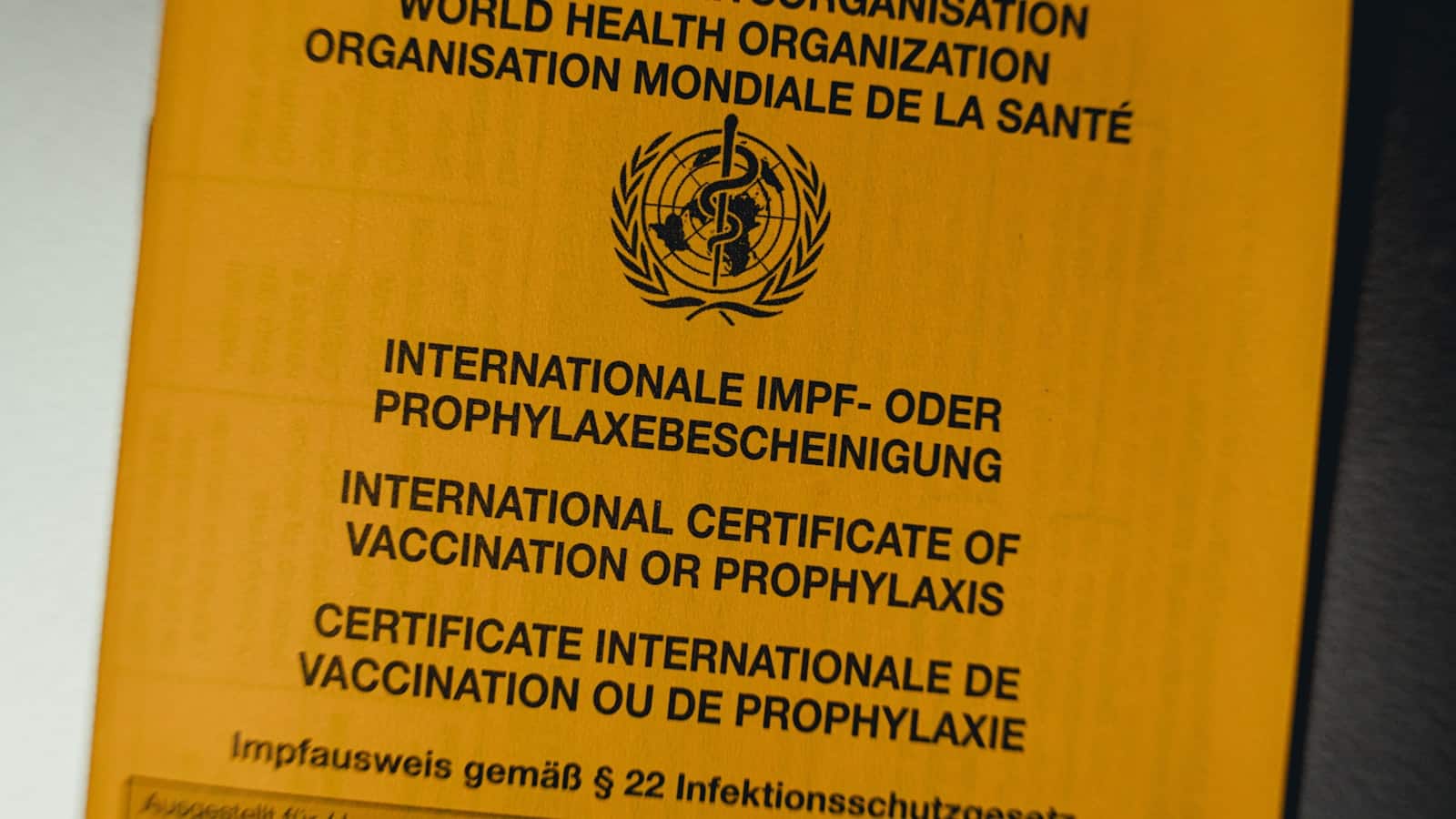





Leave a Reply