Introduction to Antenna Impedance Matching
Antenna impedance matching is a crucial aspect of designing efficient and effective wireless communication systems. The primary goal of impedance matching is to maximize the power transfer between the antenna and the connected circuitry, such as a transceiver or amplifier. By ensuring proper impedance matching, designers can minimize signal reflections, reduce power loss, and improve overall system performance.
In this article, we will explore the concept of antenna impedance matching and discuss how to simulate and optimize impedance matching networks using Altium Designer, a powerful electronic design automation (EDA) software.
Understanding Antenna Impedance
An antenna’s impedance is a complex value that represents the ratio of the voltage to the current at the antenna’s input. It consists of both resistive and reactive components. The resistive part represents the antenna’s radiation resistance and ohmic losses, while the reactive part is due to the antenna’s capacitive or inductive properties.
The impedance of an antenna can vary depending on factors such as:
- Antenna geometry and dimensions
- Operating frequency
- Surrounding environment and nearby objects
To achieve optimal power transfer and minimize signal reflections, the antenna’s impedance should be matched to the characteristic impedance of the connected transmission line or circuitry, which is typically 50 ohms in most RF systems.
Importance of Impedance Matching
Proper impedance matching between the antenna and the connected circuitry is essential for several reasons:
-
Maximum Power Transfer: When the antenna’s impedance is matched to the source impedance, maximum power is delivered to the antenna, resulting in efficient radiation.
-
Minimizing Signal Reflections: Impedance mismatches cause a portion of the transmitted signal to be reflected back to the source, leading to reduced radiated power and potential interference with other components.
-
Improved Signal-to-Noise Ratio (SNR): By minimizing reflections and ensuring maximum power transfer, the signal strength at the receiver is enhanced, resulting in a higher SNR and better overall system performance.
-
Reduced Component Stress: Impedance mismatches can cause standing waves on the transmission line, leading to increased voltage and current levels that can stress or damage connected components.
Impedance Matching Techniques
There are several techniques commonly used for antenna impedance matching. The choice of technique depends on factors such as the desired bandwidth, the complexity of the matching network, and the available space for implementation. Let’s discuss some of the most common impedance matching techniques.
L-Network Matching
L-network matching is a simple and widely used technique that employs two reactive components (an inductor and a capacitor) to transform the antenna’s impedance to the desired value. The L-network can be configured in two ways: a series inductor with a shunt capacitor, or a series capacitor with a shunt inductor.
The values of the inductor and capacitor are calculated based on the antenna’s impedance and the desired matching frequency. L-networks are suitable for narrowband applications and can provide a good match at a specific frequency.
Pi-Network Matching
Pi-network matching is an extension of the L-network and uses three reactive components: two shunt capacitors and a series inductor, or two shunt inductors and a series capacitor. The additional component provides an extra degree of freedom, allowing for a wider bandwidth compared to the L-network.
Pi-networks are commonly used when a broader frequency range needs to be matched, and they can provide a good match over a larger bandwidth than L-networks.
Stub Matching
Stub matching involves adding a short-circuited or open-circuited transmission line (stub) in parallel or series with the main transmission line. The stub acts as a reactive component and can be used to cancel out the reactive part of the antenna’s impedance.
Stub matching is often used in microstrip antenna designs, where the stub can be easily integrated into the printed circuit board (PCB). The length and width of the stub determine its impedance and the frequency at which it provides the desired matching.
Transformer Matching
Transformer matching utilizes a transformer to convert the antenna’s impedance to the desired value. The transformer’s primary and secondary windings are designed with a specific turns ratio to achieve the required impedance transformation.
Transformer matching is useful when a large impedance transformation ratio is needed, and it can provide good isolation between the antenna and the connected circuitry. However, transformers can be bulky and may have limited bandwidth.
Simulating Impedance Matching Networks in Altium Designer
Altium Designer is a powerful EDA software that provides a comprehensive set of tools for designing, simulating, and analyzing electronic circuits, including antenna impedance matching networks. Let’s explore how to use Altium Designer to simulate and optimize impedance matching networks.
Setting Up the Simulation
-
Create a new project in Altium Designer and design the schematic of your antenna impedance matching network.
-
Place the appropriate components (inductors, capacitors, transmission lines, etc.) and connect them according to the chosen matching technique.
-
Assign the correct values to the components based on your calculations or initial estimates.
-
Add ports to the input and output of the matching network to define the simulation boundaries.
-
Configure the simulation settings, such as the frequency range, number of points, and desired output parameters (e.g., S-parameters, VSWR, return loss).
Running the Simulation
-
Open the simulation setup dialog and select the desired simulator (e.g., SPICE, Harmonic Balance).
-
Set the simulation frequency range and the number of points to cover the desired bandwidth adequately.
-
Specify the port impedances, typically 50 ohms for most RF systems.
-
Run the simulation and wait for it to complete.
Analyzing the Results
-
Once the simulation is finished, open the simulation results window to view the output graphs and data.
-
Analyze the S-parameters, particularly S11 (return loss) and S21 (insertion loss), to assess the matching network’s performance.
-
Check the VSWR (Voltage Standing Wave Ratio) plot to ensure it remains within acceptable limits (typically below 2:1) across the desired frequency range.
-
If the results do not meet the desired specifications, adjust the component values or the matching network topology and rerun the simulation until satisfactory results are achieved.
Optimization Techniques
Altium Designer offers built-in optimization tools that can automate the process of finding the optimal component values for your matching network. These tools use iterative algorithms to minimize a cost function, such as minimizing the return loss or maximizing the bandwidth.
To use the optimization features:
-
Define the optimization goals and constraints, such as the desired VSWR or return loss across a specific frequency range.
-
Set up the optimization variables, which are the component values that can be adjusted during the optimization process.
-
Run the optimization and let Altium Designer find the best component values that meet your specified goals and constraints.
-
Verify the optimized matching network’s performance by running a final simulation with the optimized component values.

Practical Considerations
When designing and implementing antenna impedance matching networks, there are several practical considerations to keep in mind:
Component Selection
- Choose high-quality components with tight tolerances to ensure consistent performance.
- Consider the power handling capability of the components, especially for high-power applications.
- Use components with low loss tangent and parasitic reactance to minimize losses in the matching network.
PCB Layout
- Keep the matching network as close to the antenna as possible to minimize transmission line effects.
- Use a ground plane beneath the matching network to provide a stable reference and reduce unwanted coupling.
- Minimize the length of the traces connecting the components to reduce parasitic inductance and capacitance.
Bandwidth Limitations
- Be aware of the bandwidth limitations of different matching techniques. L-networks and stub matching are typically narrowband, while Pi-networks and transformer matching can provide wider bandwidth.
- If wide bandwidth is required, consider using multi-stage matching networks or distributed matching techniques.
Environmental Factors
- Take into account the effects of temperature, humidity, and other environmental factors on the matching network’s performance.
- Use components with stable characteristics over the expected operating temperature range.
- Consider using protective coatings or enclosures to shield the matching network from environmental influences.
Conclusion
Antenna impedance matching is a critical aspect of designing efficient and reliable wireless communication systems. By ensuring proper impedance matching between the antenna and the connected circuitry, designers can maximize power transfer, minimize signal reflections, and improve overall system performance.
Altium Designer provides a powerful suite of tools for simulating, optimizing, and analyzing antenna impedance matching networks. By using Altium Designer’s schematic capture, simulation, and optimization features, designers can quickly iterate and fine-tune their matching networks to achieve the desired performance.
When designing impedance matching networks, it is important to consider practical factors such as component selection, PCB layout, bandwidth limitations, and environmental influences. By taking these factors into account and following best practices, designers can create robust and reliable impedance matching solutions for a wide range of applications.
Frequently Asked Questions (FAQ)
-
Q: What is the purpose of antenna impedance matching?
A: The purpose of antenna impedance matching is to maximize power transfer between the antenna and the connected circuitry, minimize signal reflections, and improve overall system performance. -
Q: What are the most common impedance matching techniques?
A: The most common impedance matching techniques include L-network matching, Pi-network matching, stub matching, and transformer matching. The choice of technique depends on factors such as bandwidth, complexity, and available space. -
Q: How can Altium Designer be used for simulating impedance matching networks?
A: Altium Designer provides a comprehensive set of tools for designing, simulating, and analyzing impedance matching networks. It allows users to create schematics, assign component values, run simulations, and optimize the matching network’s performance. -
Q: What are some practical considerations when designing impedance matching networks?
A: Practical considerations include selecting high-quality components with tight tolerances, optimizing PCB layout to minimize parasitics, considering bandwidth limitations of different matching techniques, and accounting for environmental factors such as temperature and humidity. -
Q: How can I ensure my impedance matching network is robust and reliable?
A: To ensure robustness and reliability, use high-quality components with stable characteristics, follow best practices for PCB layout, consider using protective coatings or enclosures, and thoroughly test the matching network under various operating conditions.
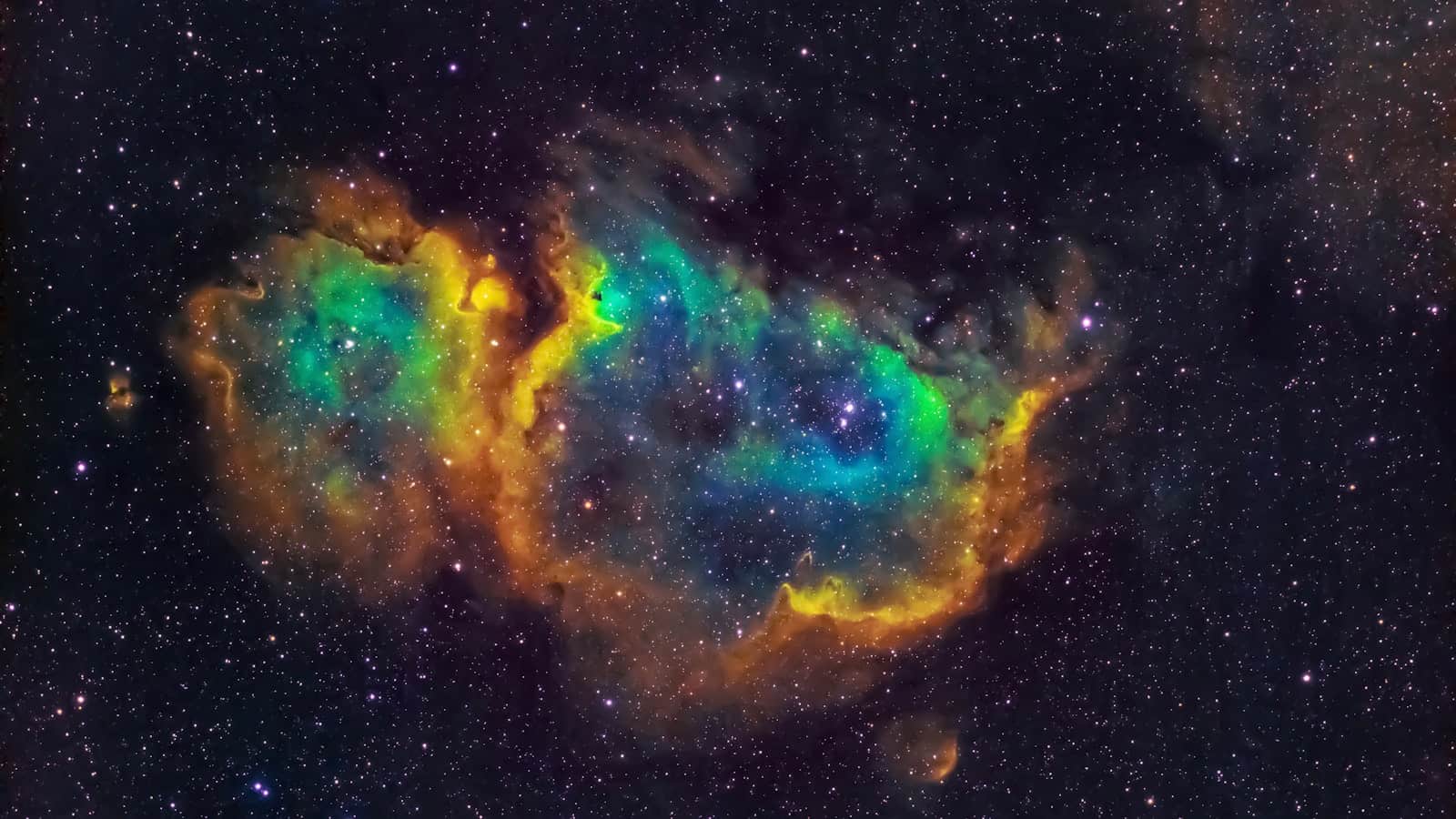





Leave a Reply